The license code is designed to be able to download your actual license file, which is needed to run our software. When you enter a license code, you may encounter error: License Failure.
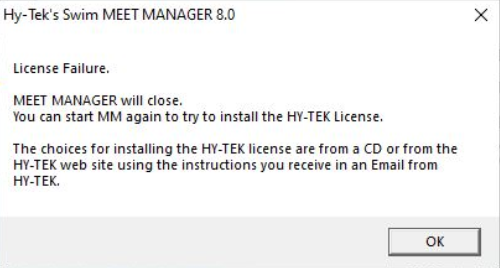
Here are the possible causes of this error:
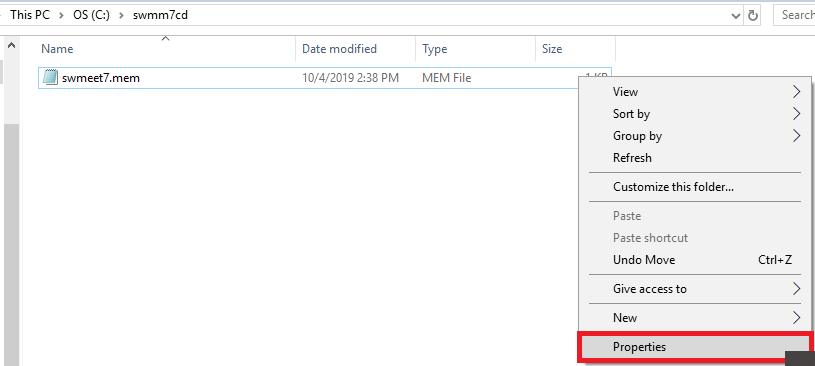
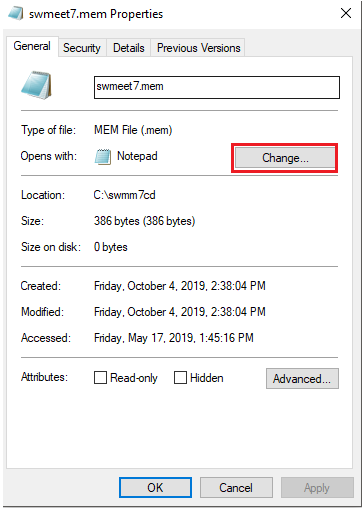
- This error is security software blocking download of license file as this download uses an sftp connection for port 22. Please contact IT department and ask them to allow connection.
- User not having rights in Windows to add a new file to installation folder for software. We recommend installing software with admin rights on computer
- Note: If license file is on a different format, locate the saved license file then Right Click > Properties > under Open With select Change > choose Notepad > Apply > Ok


