If you are receiving a 'file processing ID error' when importing results to Swim Manager, follow the steps below:
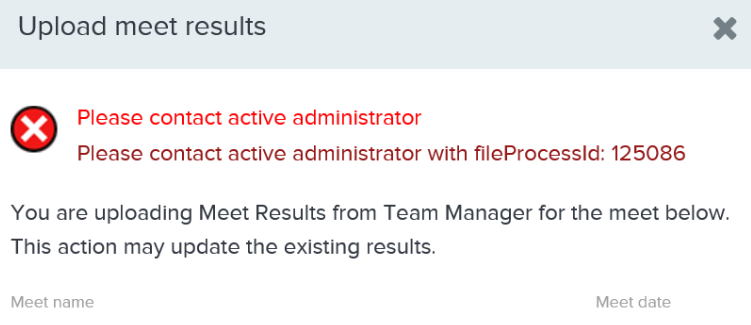
If you received the meet results from a meet host: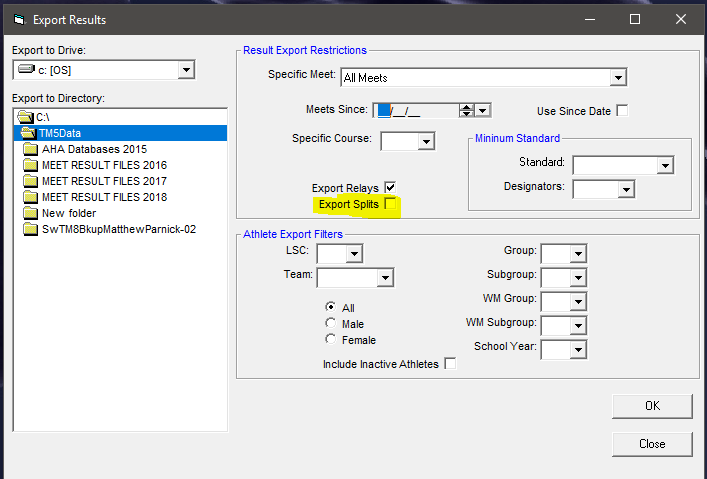
If you were the meet host and have the results in Meet Manager: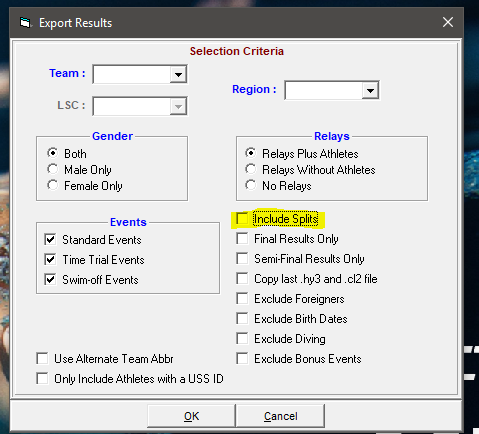
If you received the meet results from a meet host:
- Open Team Manager
- Click File
- Click Import
- Click Meet Results
- Import the meet results
- Click File
- Click Export
- Click Meet Results
- Un-check Export Splits
- Click OK
- Open Swim Manager
- Select the action tab next to the meet
- Click Upload Results
- Select the new results file
- Click OK
If you were the meet host and have the results in Meet Manager:
- Open Meet Manager
- Click File
- Click Export
- Click Results for Swim Manager
- Un-check Include Splits
- Click OK
- Open Swim Manager
- Select the action tab next to the meet
- Click Upload Results
- Select the new results file
- Click OK


