If you are receiving a 'Please contact active administrator error' when uploading meet results, please follow guide below.
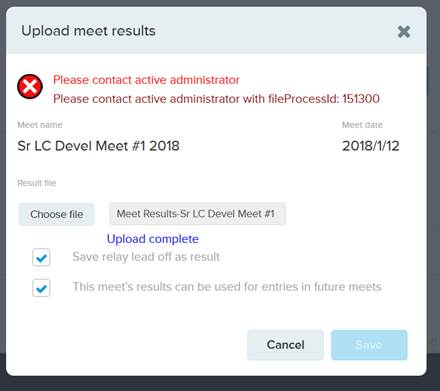
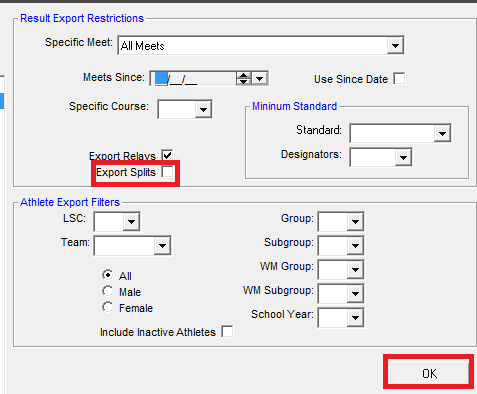
- Note: This error is normally caused by bad split times, if you do not have Team Manager please contact meet host for a result file without splits or contact hyteksupport@activenetwork.com
- Open Team Manager
- Click File
- Click Import
- Click Meet Results
- Select meet results file
- Import meet results
- Click File
- Click Export
- Click Meet Results
- Un-Check Export Splits
- Click OK
- Open Swim Manager
- Hover over the Action Tab
- Click Upload Results
- Select the new result file
- Click OK
- Results should now upload without issue.


