If you are receiving a 'Meet name and date do not match' error, follow the steps below:
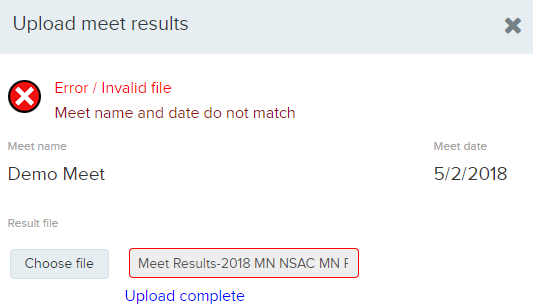
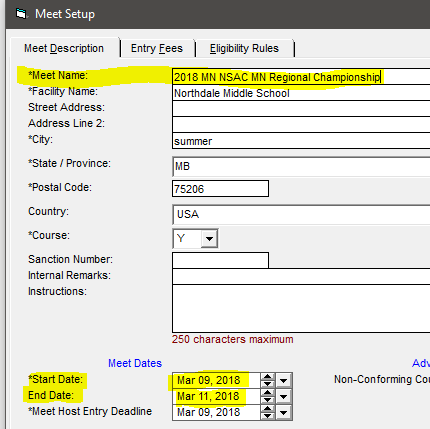
- Open Team Manager
- Click File
- Click Import
- Click Meet Results
- Double click the meet to bring up the meet setup screen
- Change the Meet Name and Meet Date to match the one in Swim Manager
- Click Save
- Exit to home screen
- Click File
- Click Export
- Click Meet Results
- Select the meet
- Click OK
- Open Swim Manager
- Click the action tab next to the meet
- Click Upload Results
- Select the new results file
- Click OK


