Meet results can be uploaded to an existing meet in Swim Manager using an unzipped .HY3 file or the zipped export of results extracted from Meet Manager (the zipped export is what Meet Manager exports). The zip file contains the .HY3 file used by Swim Manager as well as a .CL2 results file (an older format). Swim Manager will automatically extract the .HY3 file from the zipped files, so it is not necessary to unzip the file before uploading results.
Below are instructions to upload meet results after logging into Swim Manager.
For an Existing Meet: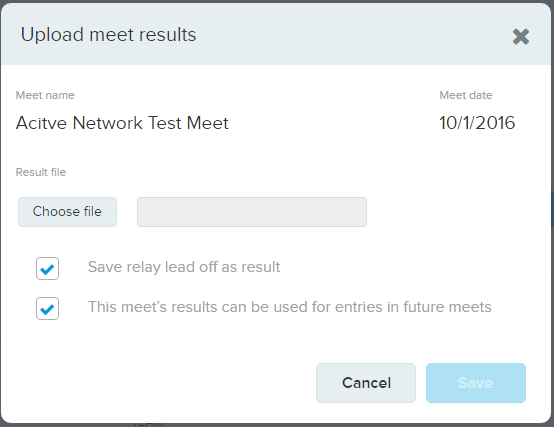
Uploading Results for a Meet Not in Swim Manager
Below are instructions to upload meet results after logging into Swim Manager.
For an Existing Meet:
- From Organization Dashboard (Home tab), click Action icon (
 )
) - Click Upload results
- Within Upload meet results dialog box that appears, choose/select .HY3 results file that was extracted from Meet Manager
- Check the Save relay lead off as result box (optional)
- Click Save
Uploading Results for a Meet Not in Swim Manager
- Click Import results on Organization Dashboard
- Choose file to be imported
- Click Continue
- Select Program to link meet to
- Click Save
- Note: Exception report issues during import often result from athlete information discrepancies between Swim Manager and the result file — for example, one uses a full middle name while the other only uses an initial. A simple fix is to temporarily adjust the details in Swim Manager to match the result file, complete the import, and then restore the original information if needed. Refer to: Edit Person - Change Email Address or Other Information


