After you complete your meet you can export the results to the competing teams for their record keeping using the steps below:
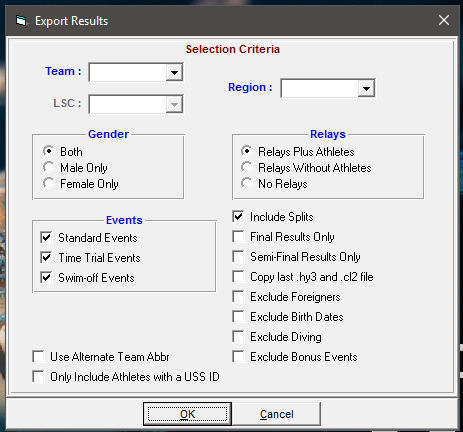
If the competing team would like a report of the results use the steps below:
- Go to File, select Export, then
- Swimming - Results for Swim Manager or SWIMS or NCAA or USMS
- Track and Field - Results for Team Manager
- Note: This file can be imported into Team Manager (see Import Results from Meet Manager into Team Manager) or Swim Manager (see Add a Meet for help)
- Select desired export options
- Team
- Region
- Gender
- Relays
- Events
- Note: Selecting the blank option for team and region selects ALL teams and regions
If the competing team would like a report of the results use the steps below:
- Go to Reports > Results
- Select desired Filters and Settings for report
- Click on Create Report
- For a printout click on the Print Icon
- For a PDF or Word Document click on Export Icon
- For a printout click on the Print Icon


