Online Meet Entry providers create a semi-colon delimited entry file;
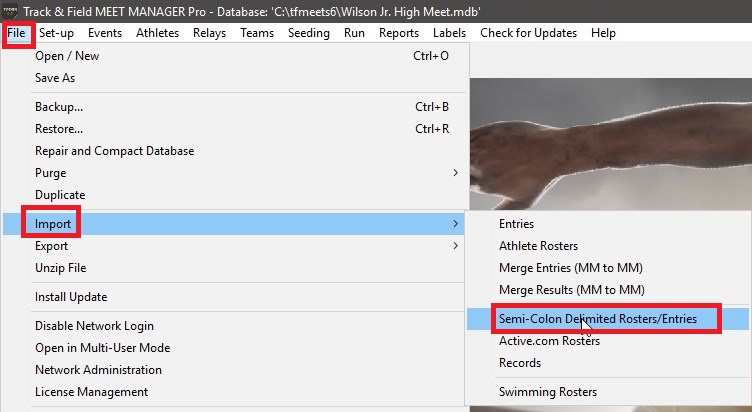
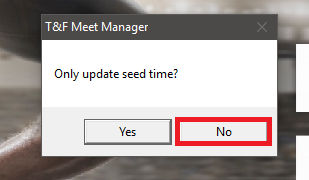
- In Meet Manager go to File > Import > Semi-Colon Delimited Rosters/Entries
- Select the file
- Click OK
- If asked Update Seed Times Only say No to import new athletes and entries. When responding Yes, no new entries or athletes will be imported, entry times/marks will be update
- Note: If you are using divisions Online, Division #'s used for those Divisions need to match the Division #'s in Meet Manager


