In order to allow non-members to register for Junior Team Tennis teams in a Program, the Program needs to allow non-member registrations. This is a setting that needs to be setup up at the Section, District and Area level initially before the Program Coordinators have the ability to allow this non-member option. Coordinators can follow the steps below to update the settings so that Program "Coordinators Can Allow Non-member Registrations":
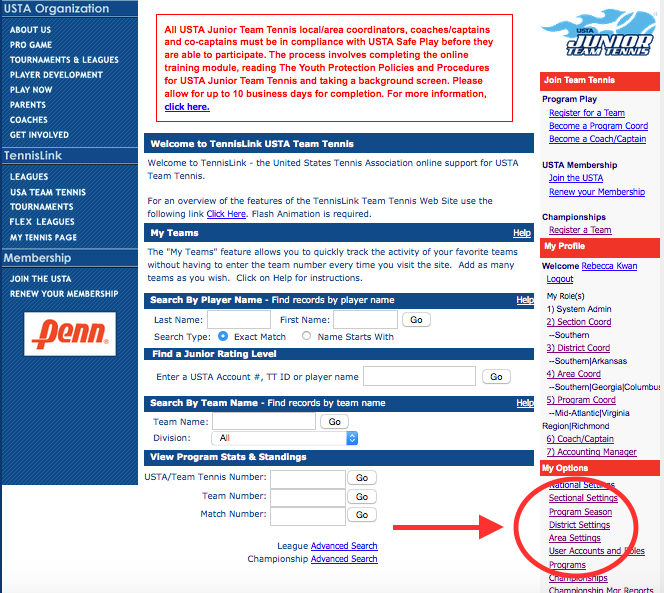

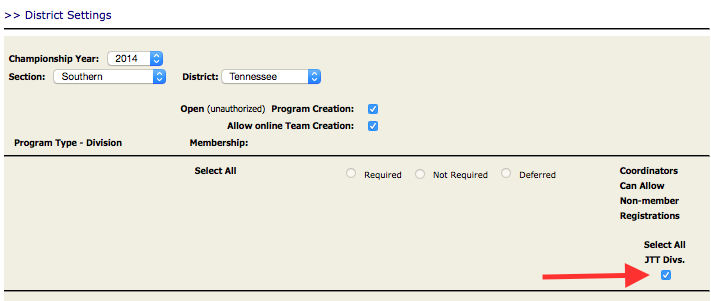
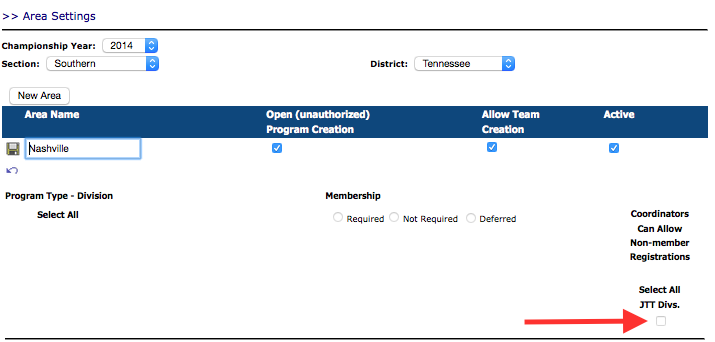

Once these settings have been updated, the Program Coordinator will have the option to allow non-member registrations and can submit their Programs for approval
- Login to Team Tennis Homepage
- Under My Options click SECTION SETTINGS
- For Championship Year select applicable year
- Under Coordinators Can Allow Non-member Registrations check the box for Select All JTT Divisions
- Click SUBMIT
- Go back to Team Tennis Homepage
- Under My Options click on DISTRICT SETTINGS
- For Championship Year select applicable year
- Under District select applicable district
- Under Coordinators Can Allow Non-member Registrations check the box for Select All JTT Divisions
- Click SUBMIT
- Go back to Team Tennis Homepage
- Under My Options click on AREA SETTINGS
- Click pencil icon
- Under Coordinators Can Allow Non-member Registrations check the box for Select All JTT Divisions
- Click floppy disk icon
- Go back to Team Tennis Homepage
- Under My Options click PROGRAM SEASON
- Ensure Age Validated at Registration says NO for Program Season
Once these settings have been updated, the Program Coordinator will have the option to allow non-member registrations and can submit their Programs for approval


