As of 2017 - TennisLink has rolled out new Junior Team Tennis program flow changes. The purpose of these changes is to simplify the process of creating Team Tennis programs. Program Season will no longer be used to determine if the program is a Championship Track or JTT Track program. Program Coordinators will now be able to create divisions for their team tennis programs and assign the appropriate setting to each division. These divisions can be setup to follow either Championship Track or JTT Track and will all be in one program. Follow the guidelines below on how a division in your program should be setup to follow the Championship JTT Track or JTT Track:
*** Please see the below FAQ and reminders before submitting your JTT Program ***
Question: "Camden is trying to register for team 8096376098 but he is getting the error message that he is not age eligible for team. Why?"
In addition, for a player that is 15 and needs to register for 14U (for a 2025 program, with the age cutoff being 8/31/2025) - players that turn 15 before this date are not age eligible. To bypass this error, the age cutoff date will have to be updated to a date before the players birthday. For example if the players turns 15 in May 2025, the new age cutoff will need to be in April of 2025 as a player ages out the month of their birthday. The Section and or District Coordinator can make this update for you. Please make sure you get the cutoff date entered BEFORE players register.
Division Setup that follows Championship JTT Track: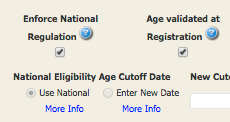
Division Setup Options that follow JTT Track:
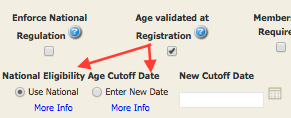
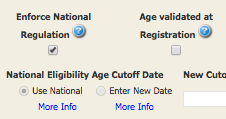
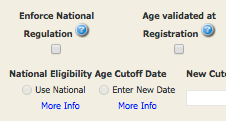
*** Please see the below FAQ and reminders before submitting your JTT Program ***
Question: "Camden is trying to register for team 8096376098 but he is getting the error message that he is not age eligible for team. Why?"
- *Programs that have no age cutoff will default to using August 31 as the cut off for Youth Progression divisions. This applies to all 10U divisions as well as 10U players attempting to register for 12U.*
In addition, for a player that is 15 and needs to register for 14U (for a 2025 program, with the age cutoff being 8/31/2025) - players that turn 15 before this date are not age eligible. To bypass this error, the age cutoff date will have to be updated to a date before the players birthday. For example if the players turns 15 in May 2025, the new age cutoff will need to be in April of 2025 as a player ages out the month of their birthday. The Section and or District Coordinator can make this update for you. Please make sure you get the cutoff date entered BEFORE players register.
- *A player "ages out" the 1st of their birth month. If a player "ages out" before the season ending date of the 10U or 8U division they are trying to register for, they will be unable to register*
- *In TennisLink, programs that use the National Age Cutoff date (August 31) to determine the age of the player will consider a child who is currently 10 and has their birthday before August 31, as an 11 year old and they will be able to register for 12U, 14U or 18U JTT divisions*
Division Setup that follows Championship JTT Track:
- Age Validated at Registration box is selected
- Enforce National Regulation box is selected
- Age Validation requirement:
- select Age Validated at Registration box
- choose either Use National Cutoff Date or Enter New Date
- National Regulation requirement:
- select Enforce National Regulation box
- No age or validation requirements:
- Note: For Youth Progression divisions, programs that have no age cutoff will default to use August 31 as the cutoff. This means all 10u divisions automatically use the August 31st cutoff date


