If you are a Non-US resident that needs to create a non-member account for TennisLink, please follow the steps below.
Note: Please know that a USTA membership may still be required to participate in tournament or league play. If you want to purchase a membership after creating your account, please go to USTA.com and click the JOIN button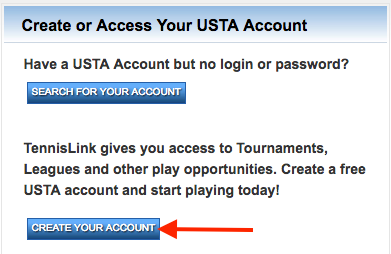

Note: Please know that a USTA membership may still be required to participate in tournament or league play. If you want to purchase a membership after creating your account, please go to USTA.com and click the JOIN button
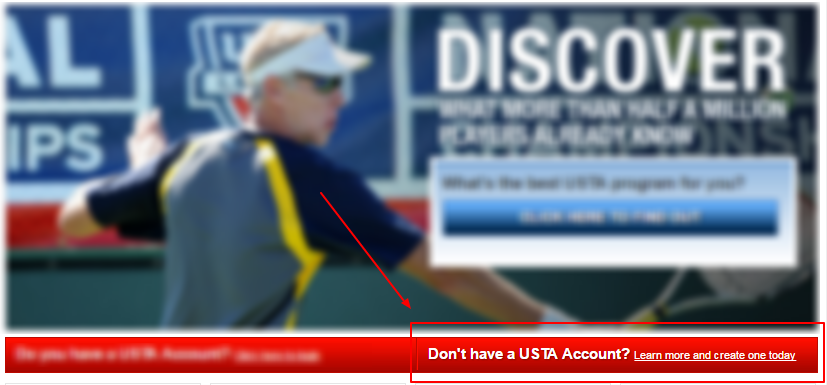
- To create a new account, click CREATE YOUR ACCOUNT
- Select I am new to TennisLink and want to create an account
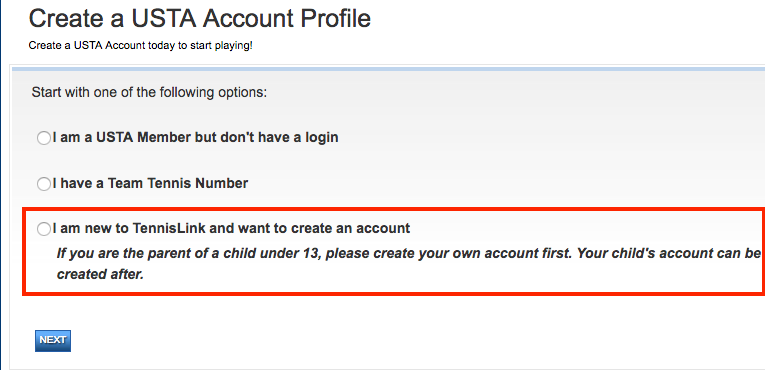
- Note: If you are the parent of a child under 13, please create your own account first. Your child's account can be created after
- Click NEXT
- Fill out required Personal Information
- First Name, Last Name, Gender, Birthdate and Zip Code
- Click NEXT
- Under Location Information, update Country
- Enter required Location Information
- Enter required Personal Information
- Create Password
- Confirm Password
- Click NEXT to login to new account
- Note: After filling out the information you will be automatically logged into your USTA profile. Your USTA Account # will be on the top right of the page beside your name. Please write down this number for future reference


