For Section or District Administrators who want to update their tournament Sanction Period or Non-Sanction Period information, follow the steps below:
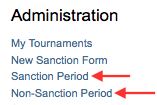
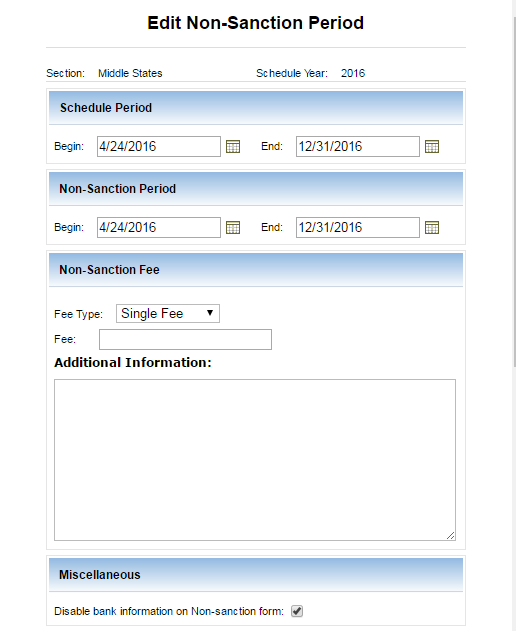
- Login to TennisLink
- Select Tournaments
- Under Administration, select Sanction Period or Non-Sanction Period
- Under Section/District drop down, choose your Section/District
- Click Edit
- Edit Sanction Period or Non-Sanction Period information as desired
- Click Update to save changes


