Here is a guide to help Section Administrators identify the deposits that are received from TennisLink/Active Network. The following example payment deposit descriptions are shown in the bank statement and can be used as reference to identify the application:
For all Tournaments:
TOURNAMENTS:
How To Identify Sanction Fee Payments: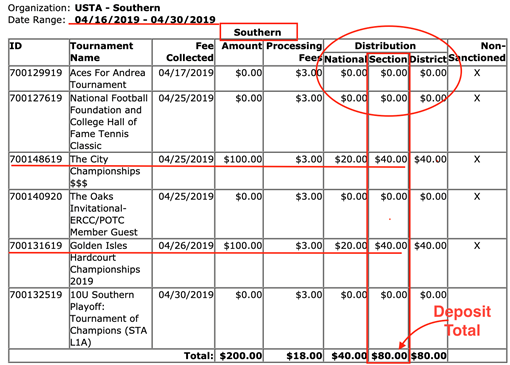
JUNIOR TEAM TENNIS
How To Identify Team Tennis Payments:
FLEX LEAGUES
How To Identify Flex League Payments: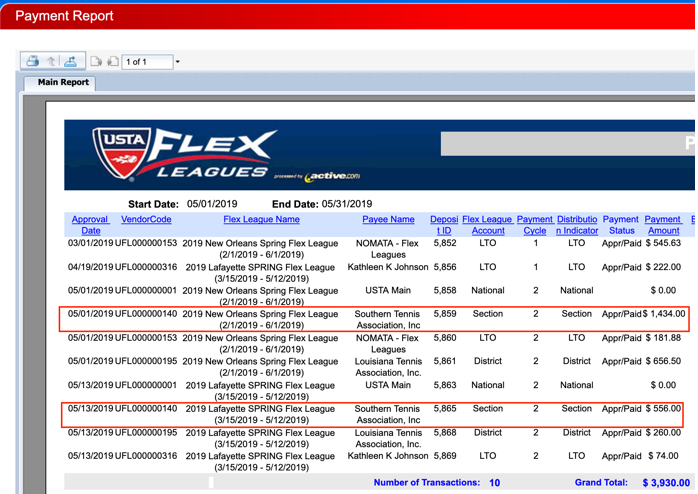
For all Tournaments:
- "1012D#800003513" where remittance message starts from position 5: TmtID#800003513 - the number is the tournament ID number
- "1097SIT:2875QUE" where remittance message starts from position 5: Deposit:2875
- "1212ANCFEES7032" where remittance message starts from position 5: TmtSancFees7032
- "1213TNS00022789" where remittance message starts from position 5: TeamTns00022789
- "1214UEFEES031QU" where remittance message starts from position 5: LeagueFees 031
TOURNAMENTS:
How To Identify Sanction Fee Payments:
- Go to TennisLink Tournaments homepage
- Under My Administration, click Reports link
- select Online Sanction Fee Report
- enter in date period
- Note: the report runs on pay periods which are the 1st-15th and then 16th- end of month. For example, you are trying to identify a deposit that was received on 5/1/19. You will need to run the report with the pay period of 4/16-4/30/19 because this is when the charge will have taken place. This will give you accurate reporting of the sanction fees and their corresponding tournaments
- click Generate Report
- note Section/District Info
- note Distribution column and Section column
- total will correspond with sanction fee deposit received
JUNIOR TEAM TENNIS
How To Identify Team Tennis Payments:
- Go to Junior Team Tennis Homepage
- Under My Options, click Financial Reports
- Select Area Program Fee Summary Report
- Enter in Start Date and End Date
- Note: Start Date and End Date are the pay period dates (1-15th or 16-end of month) depending on deposit date. JTT reports run on pay periods which are 1-15th and then 16th – end of month.
- Note: For example, if you are trying to identify a deposit that was received on 5/2/19 then you will need to run the reports with the Start Date of 4/16/19 and End Date of 4/30/19 since that is when the registrations took place
- Confirm Section
- Confirm District
- Choose Area
- Click Run Report button
- look at Total ACH Program Fees column and match it with deposit received
FLEX LEAGUES
How To Identify Flex League Payments:
- Go to Flex League Homepage
- select Financial Reports
- choose Payment Report
- enter in dates
- Note: if you want to identify May deposits that came in then enter in 5/1/19 – 5/31/19)
- click View Report
- look for Payee Name
- cross reference with Flex League Account
- match amounts with deposits received


