Player Credits is a new discount type now being offered to players on TennisLink. If you were issued a player credit, the credit will automatically be applied upon checkout. If you have questions regarding special COVID player credits, please direct them to your Section League Coordinator or Junior Team Tennis Coordinator. To check your credit balance and details, please follow the steps below:
NOTE: Player Credits and discount codes can only be used in the Section/District/Area which your credit was issued. For example, if you registered for a team in the Dallas, TX and have been issued a credit/code, the credit/code will only be applied for a team registration in the Dallas, TX area. You cannot register for a team in a different Section, District or Area.
NOTE: If your credit/code was issued at the league level (ie. you registered for an Adult 18 & Over league and the LLC issued you a credit), you can only use the credit/code for the same league type. So, if the credit/code was issued for an Adult 18 & Over league, it will only be valid and available for use for another Adult 18 & Over league.
NOTE: If you are accessing TennisLink on your mobile device or tablet, please scroll down to the bottom of the page and select the Full Site link before proceeding with the steps below
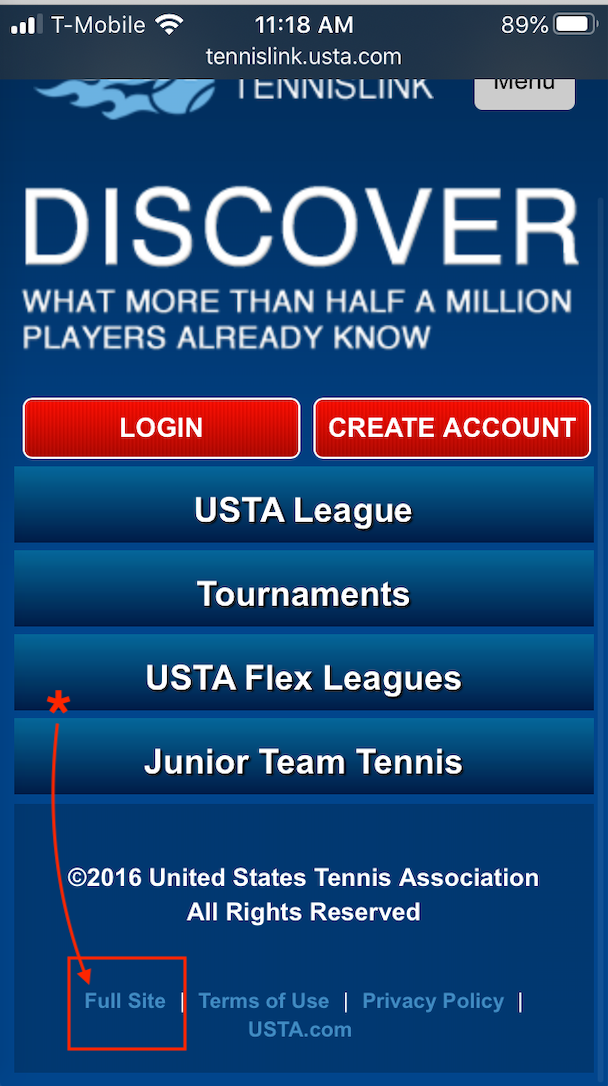

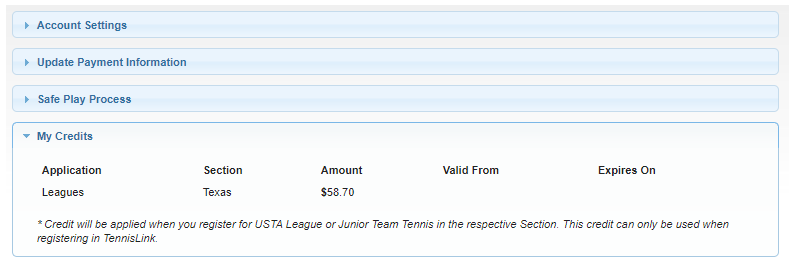
NOTE: Player Credits and discount codes can only be used in the Section/District/Area which your credit was issued. For example, if you registered for a team in the Dallas, TX and have been issued a credit/code, the credit/code will only be applied for a team registration in the Dallas, TX area. You cannot register for a team in a different Section, District or Area.
NOTE: If your credit/code was issued at the league level (ie. you registered for an Adult 18 & Over league and the LLC issued you a credit), you can only use the credit/code for the same league type. So, if the credit/code was issued for an Adult 18 & Over league, it will only be valid and available for use for another Adult 18 & Over league.
NOTE: If you are accessing TennisLink on your mobile device or tablet, please scroll down to the bottom of the page and select the Full Site link before proceeding with the steps below
- Login to USTA TennisLink with email/password
- Above Help Center button, click Manage Account link
- Under Safe Play Process, click My Credits tab
- Credit details will be displayed
- Note: Credits issued to a player can only be used in TennisLink. The Application is where the credit can be used, the Section indicates where the amount was issued and can be used. The Amount shown reflects the balance remaining that can be used towards TennisLink registrations.


