Once a tournament's online registration has closed, players will not be able to register online through TennisLink. Players should reach out to the tournament director to see if they can be added to the tournament. If you are the tournament director, you can follow the steps below to add a player into your tournament manually through TDM:
Note: All players are required to have a USTA number in order to be manually entered into TDM. If the tournament is non-sanctioned and a player does not have a USTA number, a non-member account must be created in order to add the player to the tournament.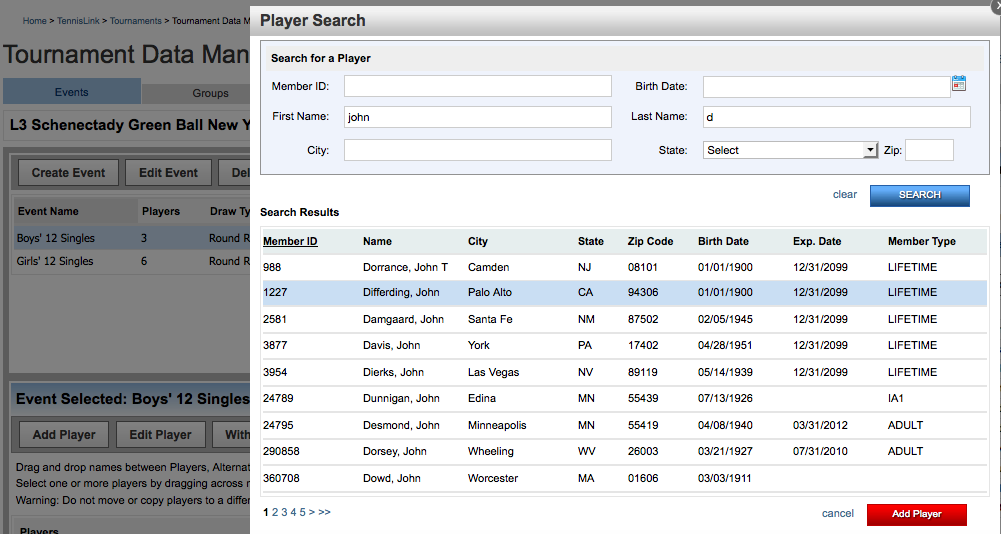
Note: All players are required to have a USTA number in order to be manually entered into TDM. If the tournament is non-sanctioned and a player does not have a USTA number, a non-member account must be created in order to add the player to the tournament.
- Navigate to tournament's TDM
- On Events tab, select desired event
- Under Event Selected, click Add Player
- Input Member ID or search for player
- Click Search
- Select desired player
- Click Add Player


