As a Tournament Director, you will have access to player information through your tournament's Tournament Data Manager (TDM). The Master Info tab is information pulled directly from the Membership Database and cannot be edited. The This Tournament tab is player information for your tournament and can be edited and customized to fit your needs. Follow the steps below to add or edit player information in the Player Explorer for your tournament:
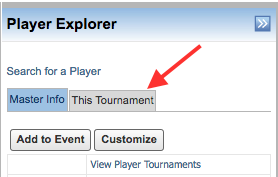

- Login to TennisLink Tournaments homepage
- Navigate to tournament's TDM (Tournament Data Manager)
- On right hand side, locate Player Explorer
- Click This Tournament tab
- Select player from drop down
- Edit desired information
- Click Save


