Please review the following points before proceeding to the steps below to appeal your NTRP year-end rating or Self-rating:
Note: If you have issues signing into TennisLink, please reach out to USTA Customer Care by going here
Steps to appeal your self-rate NTRP rating: 
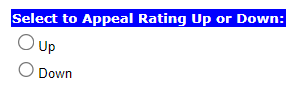
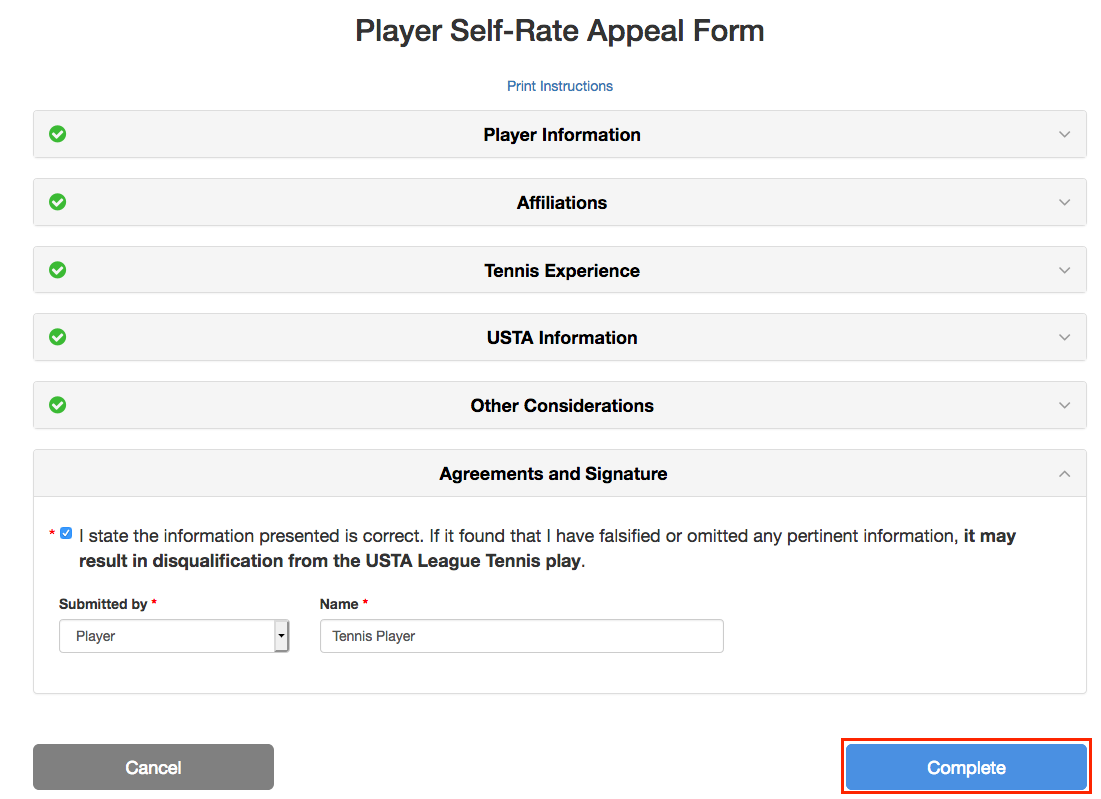
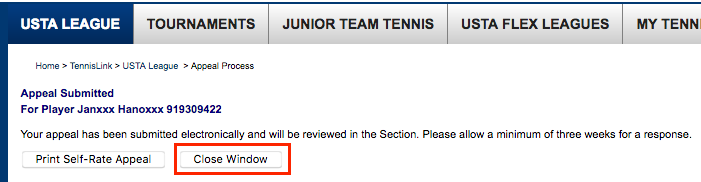
- If you do not see the option to Appeal Rating Level, this means you will need to complete a NTRP Leagues Self Rate
- USTA Section League Coordinators review self-rate appeals once they are submitted. The approximate turn around time is 3 weeks. You will receive an email once a decision is made
- Before you attempt to appeal, please make sure you are using a supported browser and your browser is ALLOWING pop-ups from TennisLink. We recommend the use of Firefox, Google Chrome, Safari and Internet Explorer browsers
- Once submitted you will receive an instant decision based on the National criteria and guidelines. If your rating meets the criteria it will be granted; if it doesn't it will be denied
- Granted appeals cannot be reversed. Do not submit an appeal unless you are sure you want to appeal
- If your auto appeal is denied, there is no further appeal that exists. Medical appeals cannot be filed to move UP. If your appeal DOWN is denied the only other possible appeal is to submit a medical appeal if you have a permanently disabling injury that occurred after your league play was complete
- If you appeal your rating and it is approved, your new rating will be active until you a.) obtain a new rating at the end of the year when ratings are distributed (you have to participate in qualifying leagues/matches for this to apply) or b.) the rating expires. The rating will expire (in 2 years for 60+ or 3 years if you are 59 and under) if you have not participated in any league play following your appeal.
Note: If you have issues signing into TennisLink, please reach out to USTA Customer Care by going here
Steps to appeal your self-rate NTRP rating:
- Login to TennisLink League Homepage
- In top right corner under NTRP Level, click Appeal Rating Level link
- Select to either Appeal Rating Up or Down
- Note: Once submitted you will receive an instant decision based on the National criteria and guidelines. Granted appeals cannot be reversed. Do not submit an appeal unless you are sure you want to appeal.
- Note: For Year-End/C - computer rating appeals, you will not see a dropdown. You can only choose to appeal UP or DOWN on the automated appeal entry page
- Click Submit button
- Start by verifying Player Information
- Enter General Information
- Answer questions carefully in each section
- On Agreements and Signature area, check box to state information presented is correct
- In Submitted by box, make selection from dropdown
- Input Name
- Click Complete
- On Appeal Submitted screen, click Close Window
- Note: Once you have submitted your self-rate appeal online, it will be reviewed by the Section. Please allow a minimum of 3 weeks for a response via email


