Please follow the steps below to complete your League NTRP Appeal on your mobile device:
Note: Please make sure your browser is ALLOWING pop-ups from TennisLink before starting the questionnaire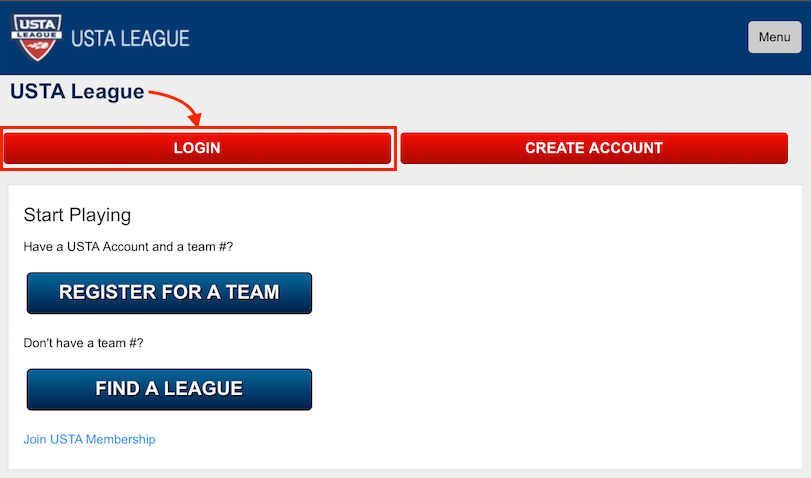
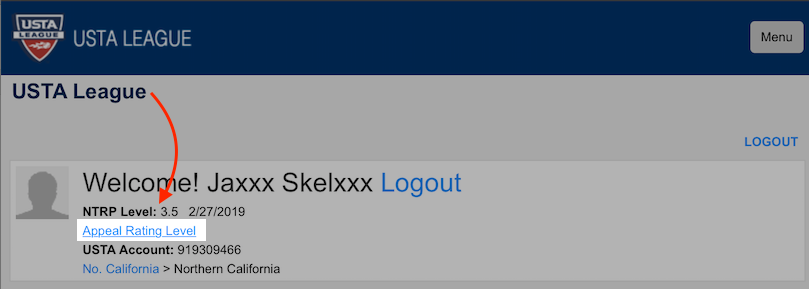
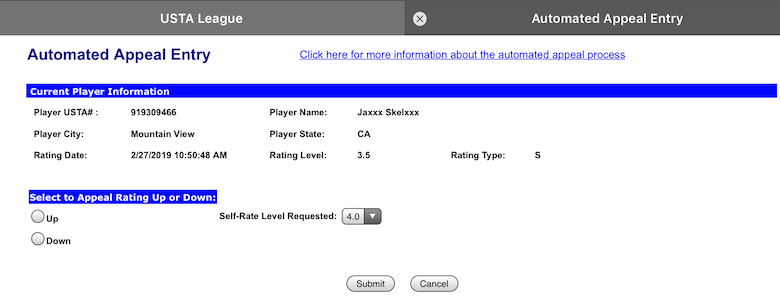
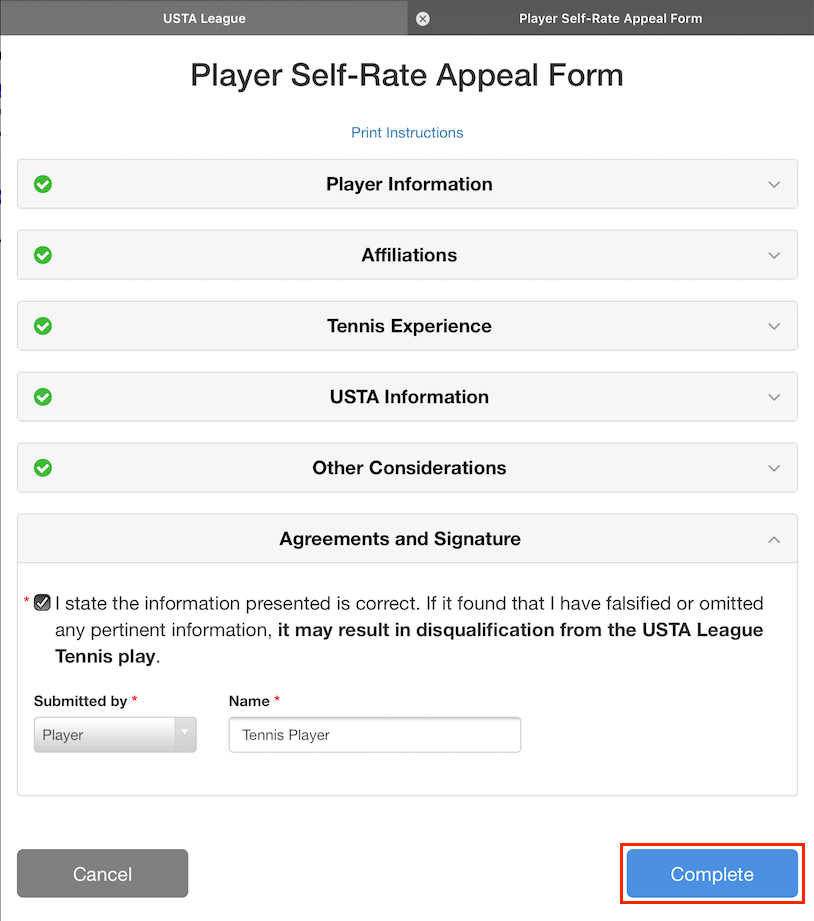

Note: Please make sure your browser is ALLOWING pop-ups from TennisLink before starting the questionnaire
- Navigate to TennisLink Leagues Homepage (https://m.tennislink.usta.com/leagues)
- Click LOGIN button
- Enter Email Address
- Enter Password
- Click LOGIN button
- Under NTRP Level, click Appeal Rating Level link
- On Automated Appeal Entry page, select Appeal Rating Up or Down
- Select Self-Rate Level Requested from dropdown
- Click Submit button
- If prompted, please follow steps to complete Player Self-Rate Appeal Form
- Start by verifying Player Information
- Enter General Information
- Review General & Experienced Player Guidelines
- Answer questions carefully in each section
- On Agreements and Signature area, check box to state information presented is correct
- In Submitted by box, make selection from dropdown
- Input Name
- Click Complete to submit appeal
- On Appeal Submitted screen, click Close Window


