If you are a player and want to find your archived ranking on TennisLink, please follow the steps below:
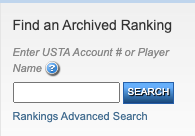
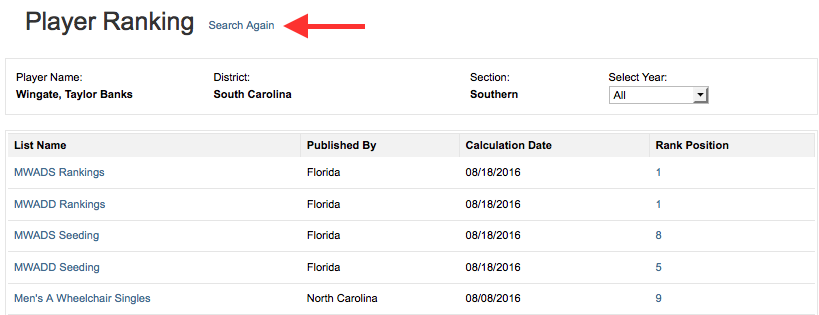
|
- Login to TennisLink Tournaments Homepage
- Under Find an Archived Ranking, input USTA Account # or Player Name
- Click Search
Note: The Player Ranking page will display all ranking lists that you are on. If you want to refine this search, click Search Again


