The Medical/Emergency Contact Report provides a list of emergency contacts for the swimmers on your team. Below are the steps to access and view the reports after logging into Swim Manager.
1. From the Organization Dashboard (Home tab), click on Reports
2. Find Medical/Emergency Contact section and click on All
3. Select Filters as needed.
Note: Report can be exported if needed. Click on the Export Icon and select desired format
1. From the Organization Dashboard (Home tab), click on Reports
2. Find Medical/Emergency Contact section and click on All
3. Select Filters as needed.
a. Meet
- Meet Name
- Gender
- Age Range
b. Program
- Program Name
- Location
- Group
- Training Group
- Gender
- Age Range
Note: The Location, Group, and Training Group drop-down willl only appear once a Program is selected
If the Medical/Emergency Contact Report is filtered by Program and specific location, then it should only include the information of athletes in selected program location
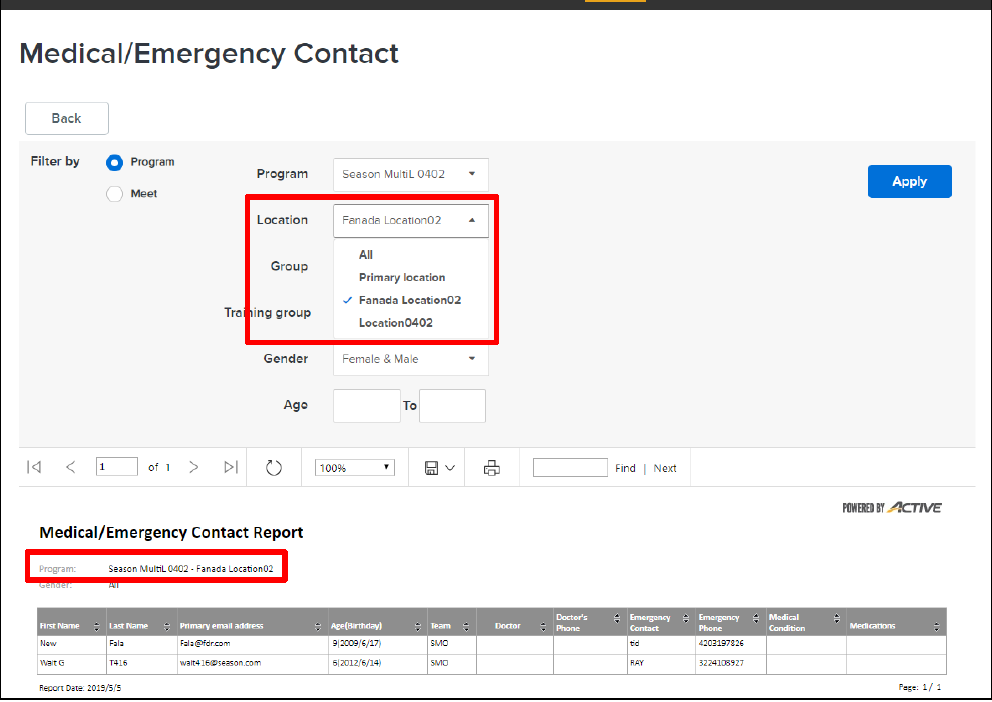
4. Click ApplyIf the Medical/Emergency Contact Report is filtered by Program and specific location, then it should only include the information of athletes in selected program location
Note: Report can be exported if needed. Click on the Export Icon and select desired format


