To view a failed payments report, follow the steps below.
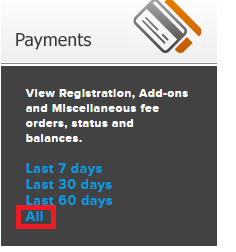
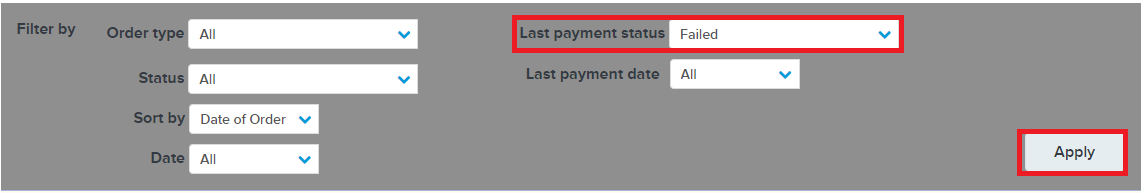
- Click Reports
- Click All under Payments
- Set Last payment status to Failed
- Click Apply
Note: The reason for setting the date to "All" is so that it picks up on registrations that are older than 30 days


