Below are instructions to view summary and detailed lists of paid and/or unpaid meet entry fees for a selected time period after logging into Swim Manager.
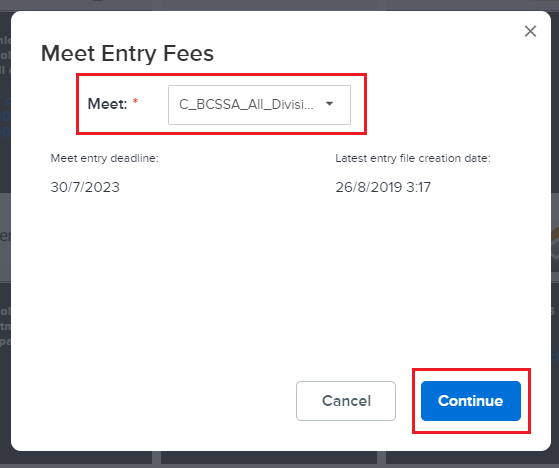
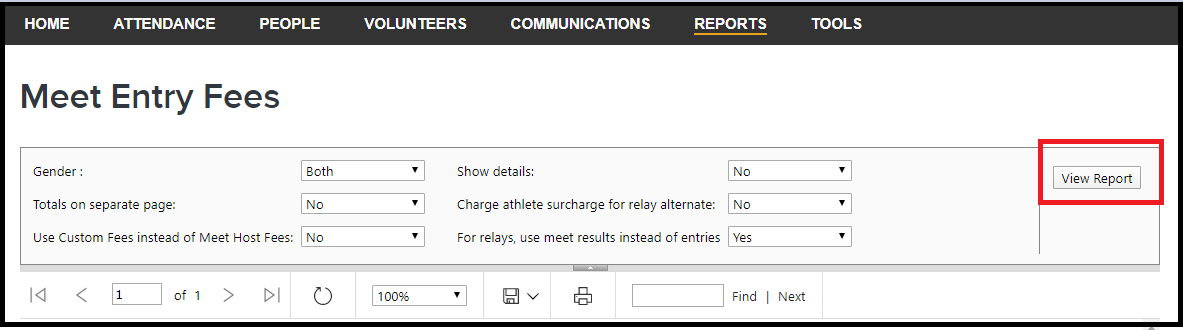
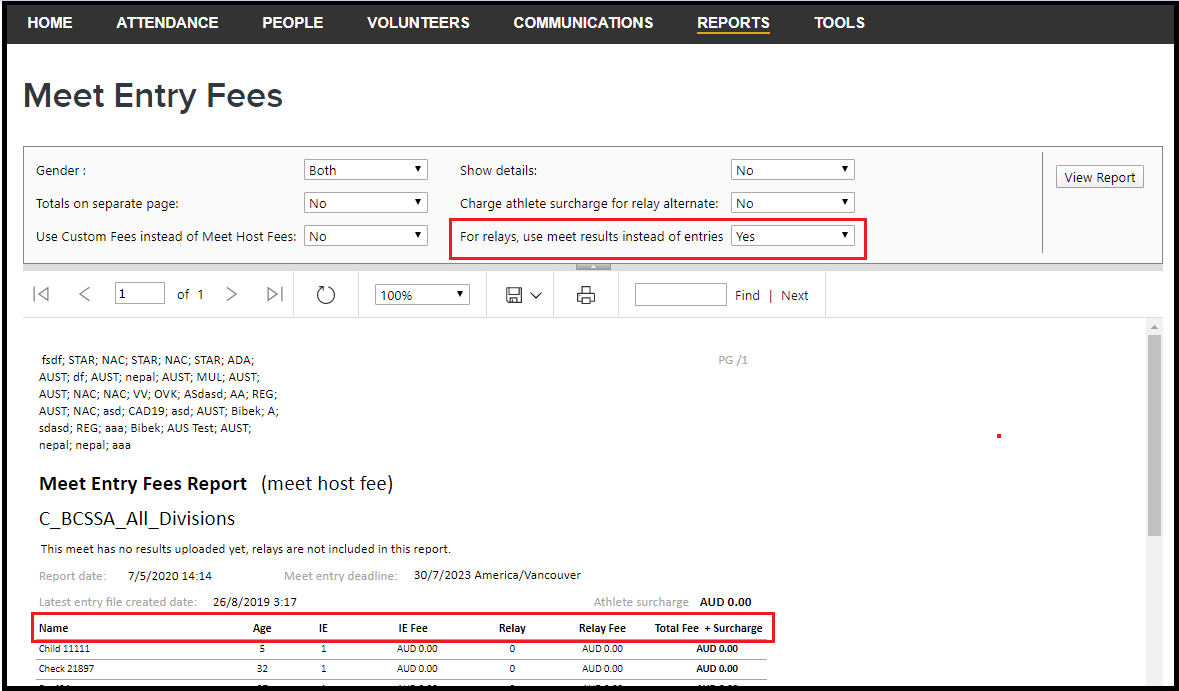
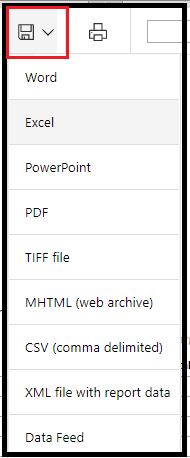
- Click on the Reports tab
- Within the Meet Entry Fees box, click All
- (Required) Select specific Meet
- Click Continue
- Use filters as needed
- Gender
- Totals on separate page (Defaults: No)
- Use Custom Fees instead of Meet Host Fees (Defaults: No)
- Show details (Defaults: No)
- Charge athlete surcharge for relay alternate (Defaults: No)
- For relays, use meet results instead of entries (Defaults: Yes)
- Click View report
- This report shows the following information for each swimmer.
- Name
- Age
- Number of Individual Entries
- Individual Entries (IE) Fee
- Number of Relay Entries
- Relay Fee
- Total Fee + Surcharge
- (Optional) To export report, click on Export drop down menu
- Choose from available options
- Notes: If For relays, use meet results instead of entries filter is set to Yes, then:
- Athletes with at least one relay result are included in the report
- Charge athlete surcharge for relay alternate filter setting is ignored
- Relay column displays the total number of relay events (multi-round results are considered as one event)
- Relay Fee column includes 1/4 of the fee for each relay event and displays the sum of fees for all relay events
- Team Totals section displays the number of relay team results for each relay event, instead of for each person (but the fees are always zero)
- Note: If For relays, use meet results instead of entries filter is set to No, then there is no change to the current behavior to count relay events based on the latest entries
- Relay Fee column includes 1/4 of the fee for each relay event and the total is calculated based on the Use Custom Fees instead of Meet Host Fees filter setting
- Total Fee + Surcharge column displays the sum of the IE Fee, Relay Fee and Athlete surcharge


