When you encounter Error on copying file: Bad file name or number or Problem copying .tcl file to destination chosen when exporting meet results file from Meet Manager, follow the steps below:
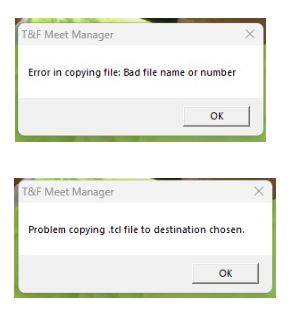
1. Change the folder you were saving the file to. It might be because of the access permission of the user profile
3. Contact Support Team at HyTekSupport@active.com with the zipped backup copy of your Meet Manager database
1. Change the folder you were saving the file to. It might be because of the access permission of the user profile
- The default folder which we recommend is C:\swmeets8 folder (Swimming) or C:\tfmeets6 (Track & Field)
- Refer to article Allow Full Control to Users on Hy-Sport Folder to allow permission for your user profile
3. Contact Support Team at HyTekSupport@active.com with the zipped backup copy of your Meet Manager database
- Refer to article Backup a Database on how to create a backup file


