Adding Events in Track & Field Meet Manager
- At main screen of MM click on Events, then click on Add
- Select Gender
- Girls
- Boys
- Men
- Women
- Or Mixed
- Select Age Range if appropriate
- Check Multi-Age Group Events box if appropriate
- When Meet Type is Divisions by Event select Division
- Optionally enter Event Note
- Select Distance running event
- Select either English or Metric for Entries and for Results
- Select correct Running Event, Field Event, Relay Event or Combined Event option
- Under Rounds select Finals Only, Prelims/Finals, Prelims/Semis/Finals or Pre/Qtrs/Semis/Finals
- Check Score Event box if event is to be scored
- Check Jump Off if event is a jump off event
- Enter appropriate Entry Fee
- Select Event Class
- Standard
- Wheelchair
- Ambulatory
- Prelims, Qtrs, Semis, or Finals Only
- Enter Number of Lanes
- Select Advancement method
- Time Only
- Place and time
- Select Heat/Flight Assign
- Seed Time
- Random
- Seed Prelims as Timed Finals
- Seed Time Finals as Prelims
- Select Lane Pos/Assignment
- Standard Lanes
- Custom Lanes
- All Random
- Standard Alleys
- Custom Alleys
- Waterfall Start
- Select Heat Order
- Fast to Slow
- Slow to Fast
- Random
- As appropriate enter number of Heats and Lanes for Semis and Quarter Finals
- Finals Round if 2+ Rounds
- Enter Number of Lanes
- Select Number of Final Heats
- 1 Final
- 2 Finals
- 3+Finals
- 1 Final, Score Prelims as 22nd final
- Select Order
- Fast to Slow
- Slow to Fast
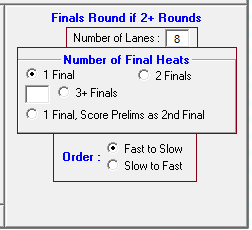
Was this article helpful? YES NO



