To check or update your email address for Communication Center, please follow the steps below:
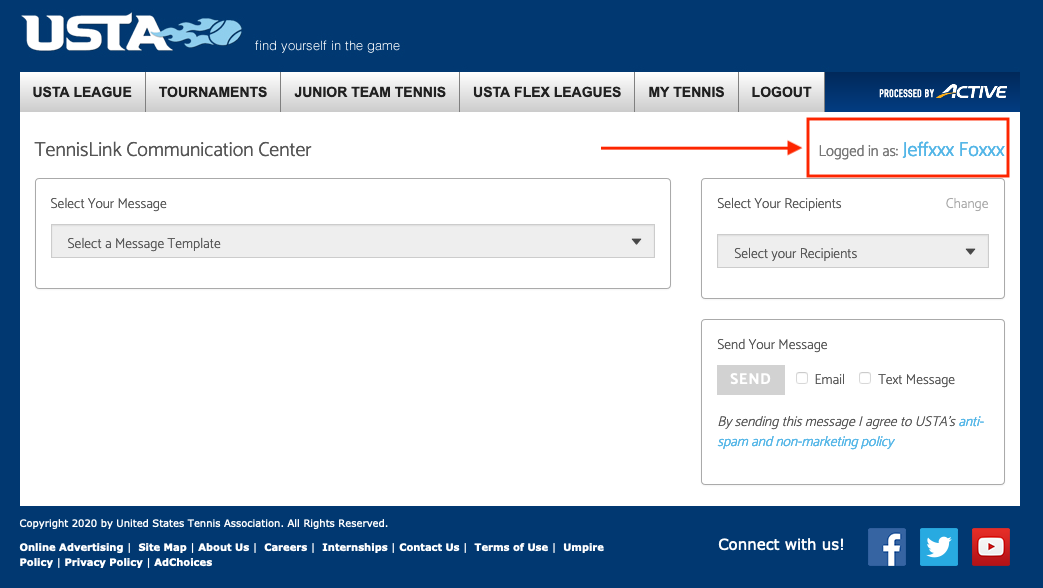
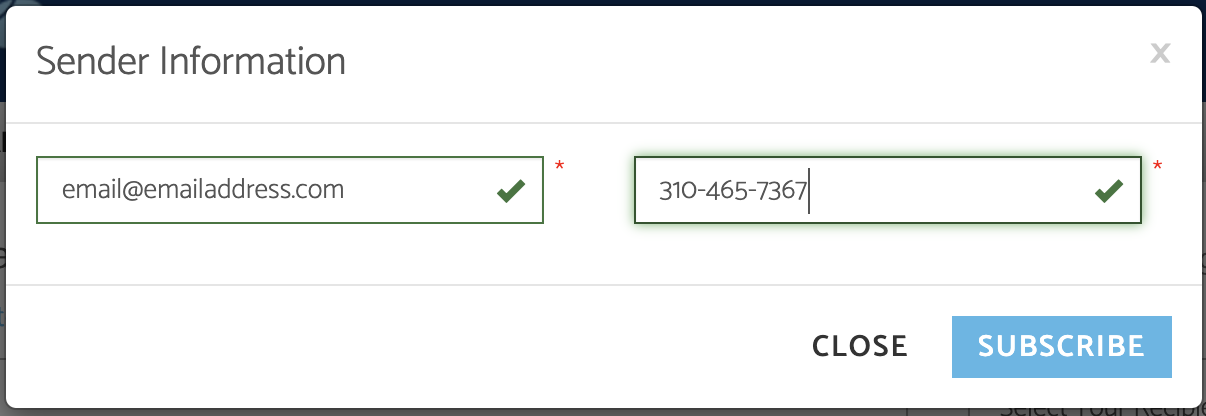
- Login to tennislink.usta.com
- Click on Leagues or Junior Team Tennis tab
- For Leagues: Under Coordinator Options, click Communication Center
- For Junior Team Tennis: Under My Options click Communication Center
- In TennisLink Communication Center, locate Logged in as area (top right corner)
- Click on name
- In Sender Information box, enter Email Address
- Enter Phone Number (xxx-xxx-xxxx)
- Click SUBSCRIBE to update/save changes


