Communication Center now allows League Coordinators to easily send messages to players who have subscribed to receive League communications. League Coordinators have access to four different message templates: Custom Message, Good Sportsmanship, Post Event Survey and Rain Delay. They can also choose to send messages to specific flights, teams, captains or players. Follow the steps below to send a message to your participants through Communication Center:
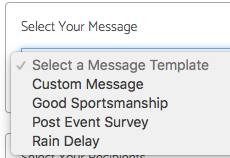
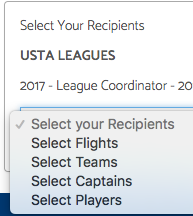
- Login with USTA # to TennisLink Leagues Homepage
- Under Coordinator Options, click Leagues Setup
- Enter Password for League Tree
- Click Login
- Select desired league
- Under Communication Center, click Send email and text messages to your participants
- In Communication Center, select Message Template from drop down
- Enter message Subject
- Input message in content box
- Select recipients from drop down
- Note: Make sure to click Select All or select specific recipients for your message
- Click Send


