TennisLink has a new feature called Communication Center. This feature has expanded to the League application and allows for National/Section Administrators, League Coordinators and Captains to send messages to participants who have subscribed to receive messages. To send messages through Communication Center for Leagues, go to Send Message To League Participants or Send Message to League Players/Captains. To access Communication Center for Leagues, please review the following access points:
Note: There is a 4,000 character limit on Communication Center messages and this includes spaces
Administrator/Coordinator Leagues Homepage Access: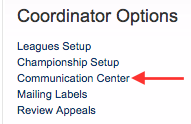
Administrator/Coordinator League Tree Access: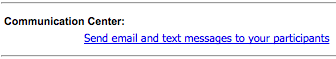
League Captain/Co-Captain Access:

Note: There is a 4,000 character limit on Communication Center messages and this includes spaces
Administrator/Coordinator Leagues Homepage Access:
- Login to Leagues Homepage with USTA #
- Under Coordinator Options, click Communication Center
Administrator/Coordinator League Tree Access:
- Login to Leagues Homepage with USTA #
- Under Coordinator Options, click Leagues Setup
- Enter League Tree password
- Click Login
- Select Section/District/Area/League
- Under Communication Center, click Send email and text messages to your participants link
League Captain/Co-Captain Access:
- Login to Leagues Homepage with USTA #
- Under My Quick Links, click Communication Center
- Note: Team Management is also an access point. Once you've clicked Team Management click Communication Center in upper right corner


