If you change your mind and want to unsubscribe from email or text Communication Center messages, please follow the steps below to opt-out:
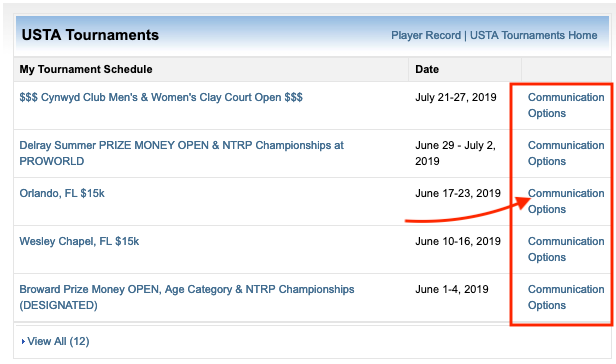

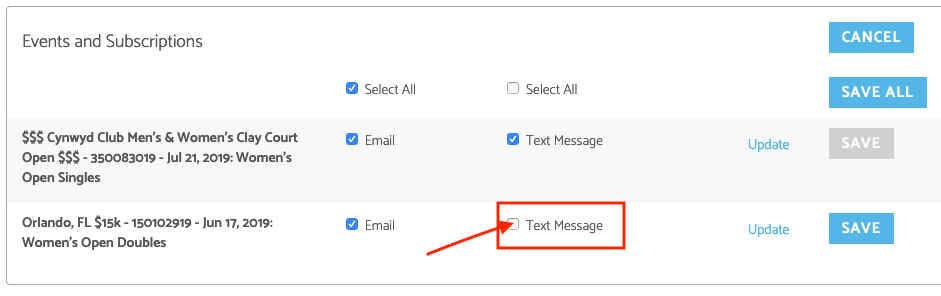
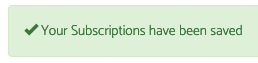
- Login to TennisLink My Tennis homepage
- Locate League, Tournaments or Junior Team Tennis area
- Click Communication Options next to desired event
- In Event Communications box, click Manage All Subscriptions link at the bottom
- In TennisLink Subscription Manager window, locate desired event in Events and Subscriptions area
- Uncheck Email and or Text Message box to opt-out and stop receiving communications
- Click SAVE button to save preferences
- Note: Confirmation message will appear in green


