After a player/parent has registered for a tournament or once a player has been selected into the tournament, they can opt in or opt out of receiving tournament messages. To view and manage tournament message subscriptions, the parent/player can login to the My Tennis page on TennisLink. Follow the steps below to subscribe and manage tournament message subscriptions:
Note: If you are a parent managing your child's account please make sure your child is linked to your account. If you need to link your accounts together please go to Link Child Account on USTA.com. Once linked and logged into TennisLink, please click the Switch Profile link to navigate to your child's account before following the steps below. For steps on how to switch profiles please go to Switch Profile Link
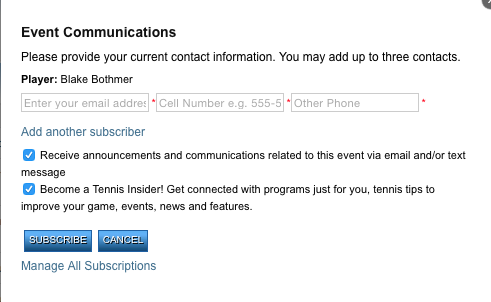
Note: If you are a parent managing your child's account please make sure your child is linked to your account. If you need to link your accounts together please go to Link Child Account on USTA.com. Once linked and logged into TennisLink, please click the Switch Profile link to navigate to your child's account before following the steps below. For steps on how to switch profiles please go to Switch Profile Link
- Login to TennisLink My Tennis page
- Under USTA Tournaments, click Subscribe link next to desired tournament
- Enter required fields:
- Email Address
- Cell Number
- Other Phone
- Click Subscribe to opt-in


