With the 2017 TennisLink login changes and system migration, minors need to have their account linked to their parent in order to access their play history, records and profile. To get the accounts linked, the parent must reach out to USTA Customer Care at 800-990-8782 or CustomerCare@usta.com. Once the accounts have been linked, follow the steps below to switch profiles:
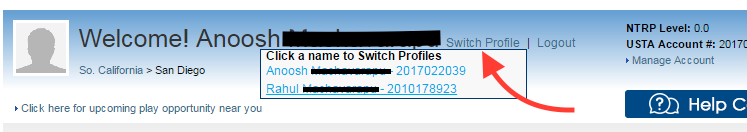
- Login to TennisLink My Tennis page
- Click Switch Profile link
- Select user name


