TMT (Tournament Management Tools) is going to be accessible over on USTA.COM. In order to use the TMT system you will need to fulfill the tournament organizer requirements and link your existing account to an Organization account. To link your account, please follow the steps below:
NOTE: Any questions related to TMT or Club Spark should be directed to support@tmt.zendesk.com
NOTE: New Tournament Organizer Requirements - All Tournament Directors and Organizers for Sanctioned and Non-Sanctioned tournaments will need to be Safe Play approved. This applies to youth and adult events. In order to submit and manage your event, your USTA account will need to be linked to an Organization as well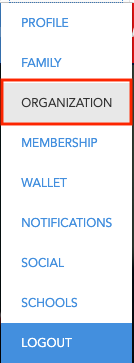
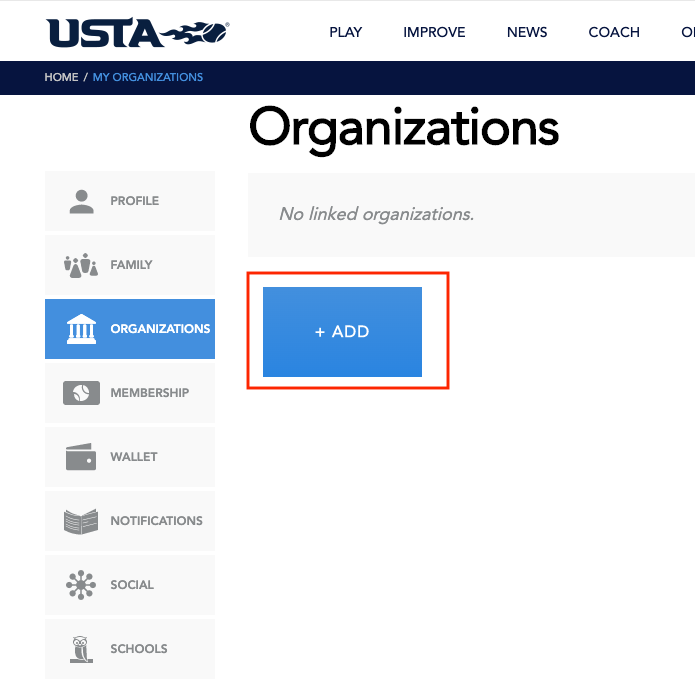
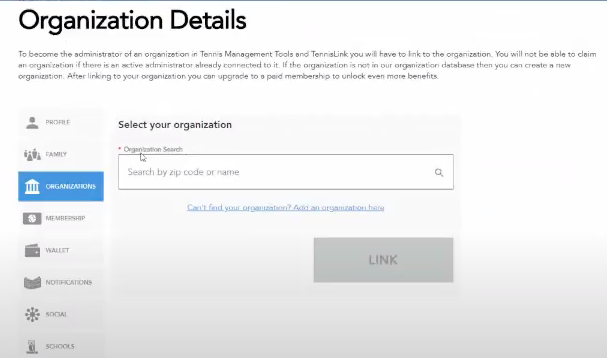
NOTE: Any questions related to TMT or Club Spark should be directed to support@tmt.zendesk.com
NOTE: New Tournament Organizer Requirements - All Tournament Directors and Organizers for Sanctioned and Non-Sanctioned tournaments will need to be Safe Play approved. This applies to youth and adult events. In order to submit and manage your event, your USTA account will need to be linked to an Organization as well
- Go to USTA.COM
- Click LOGIN in upper right corner
- Note: If you do not have an account, click the Sign Up Here link
- Enter Email Address and Password
- Click LOG IN
- In upper right corner, click
icon
- Select ORGANIZATION
- On My Organizations page, click ADD
- On Organization Type page, click SELECT under desired organization type
- Search for Organization
- Note: If another user is already linked to an organization, please call Customer Care to get assistance. They can be reached at 1-800-990-8782.
- Click LINK to link your account


