Tournament Directors have the ability to add and post tournament messages on their tournament homepage. These messages serve as special notes or announcements for players and parents. Follow the steps below to post a message on the tournament homepage:
Note: This tournament message feature is only available for approved tournament sanctions
Note: If using reusable messages, the character count is 1000, including spaces.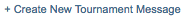
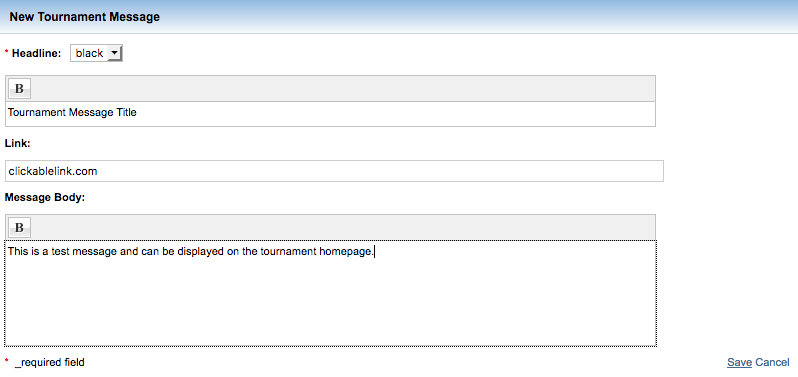
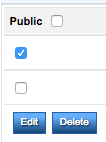
Note: This tournament message feature is only available for approved tournament sanctions
Note: If using reusable messages, the character count is 1000, including spaces.
- Navigate to tournament's online Sanction Form
- Click General Info tab
- Scroll down to Tournament Messages area
- Click Create New Tournament Message
- In New Tournament Message box, input Headline
- Paste clickable Link
- Type in Message Body
- Click Save link
- Note: To make a message public or visible on the tournament homepage, make sure to check the Public box next to the tournament message. To save changes, click Save Sanction Form in the upper right corner of the form


