If you are a tournament director and want to publish a tournament report on your homepage to inform your players and parents of new information, you can do so by following the steps below:
Note: These reports will appear on the tournament homepage under Important Info tab

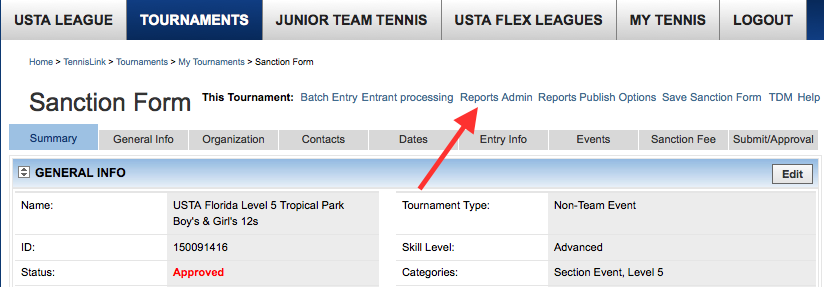
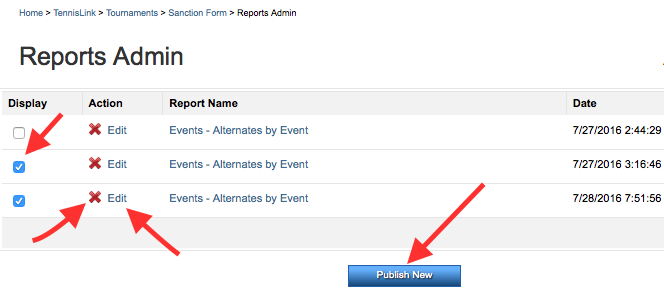
Note: These reports will appear on the tournament homepage under Important Info tab
- Login to TennisLink Tournaments Homepage
- Navigate to tournament's online sanction form
- Above Entry Info, click Reports Admin
- To add new report, click Publish New
- On Upload Reports page, click Browse to find desired report
- Click Upload
- On Reports Admin page, you can:
- Check Display box to display report
- Click Edit to edit report name
- Click
to delete


