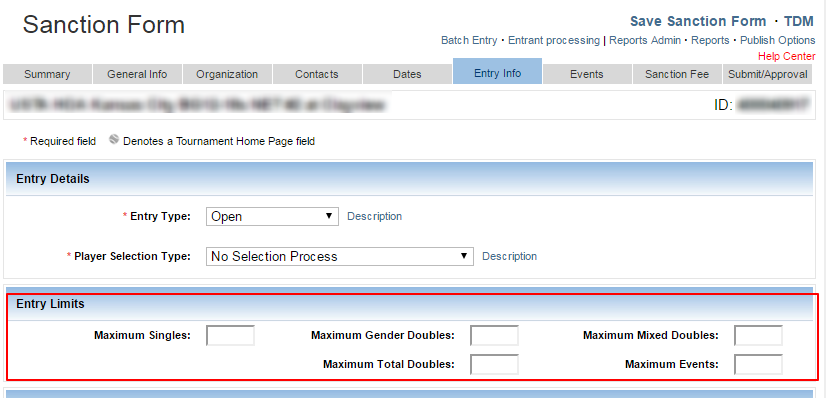If players are trying to register for your tournament and the "Register for" area is blank (see below), this most likely means you need to add an Action Category or update the Entry Limit for your tournament. To check your sanction form, follow the steps below:
Note: If you are a player and see the screen below when trying to register, please contact the tournament director. Their contact information can be found on the tournament homepage

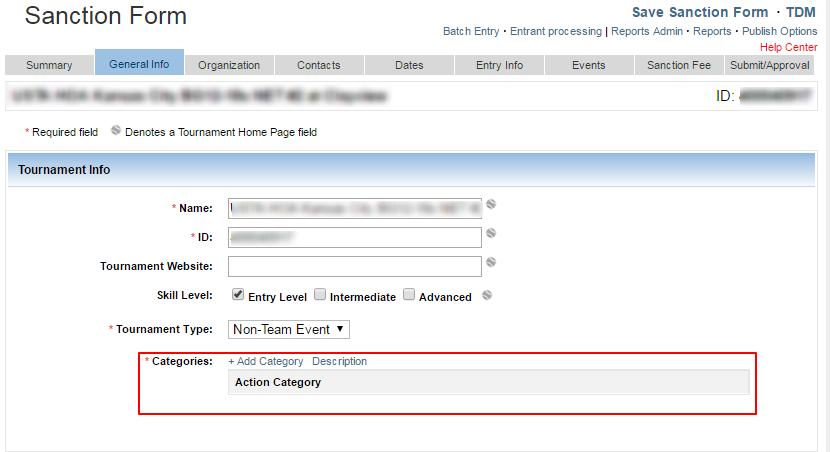
Note: If you are a player and see the screen below when trying to register, please contact the tournament director. Their contact information can be found on the tournament homepage
- Login to TennisLink Tournament Homepage
- Navigate to tournament's Online Sanction Form
- Click General Info tab
- Check Category
- Note: If this category field is blank, please contact your Section or District Administrator. You can find their information by going to Find Section/District Office Contact Information
- Click Entry Info tab
- Check Entry Limits area
- Update as necessary
- Note: If you have questions about this step, please email LinkTeam@usta.com