It is often necessary for Tournament Directors to move player(s) around in a tournament for a variety of reasons. Players moves should be done after online registration has closed to maintain accurate reporting of player and registration data. To move a player from one event to another or from the Players box to the Withdrawn Box, please follow the steps below:
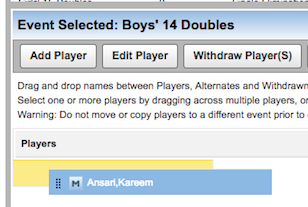
- Navigate to TDM
- Select desired Event
- Click grip
icon for player
- Hold and drag player over
- Release player into box
- Note: In order to successfully move the player, the box needs to be highlighted before releasing the player


