Players can be transferred within the same flex league or to another flex league. Players can be transferred only from/to flights in Created, Open or Scheduled Error status. Players in already scheduled flights can't be reassigned to other partners or flights. Follow the steps below to move a player into another flex league:
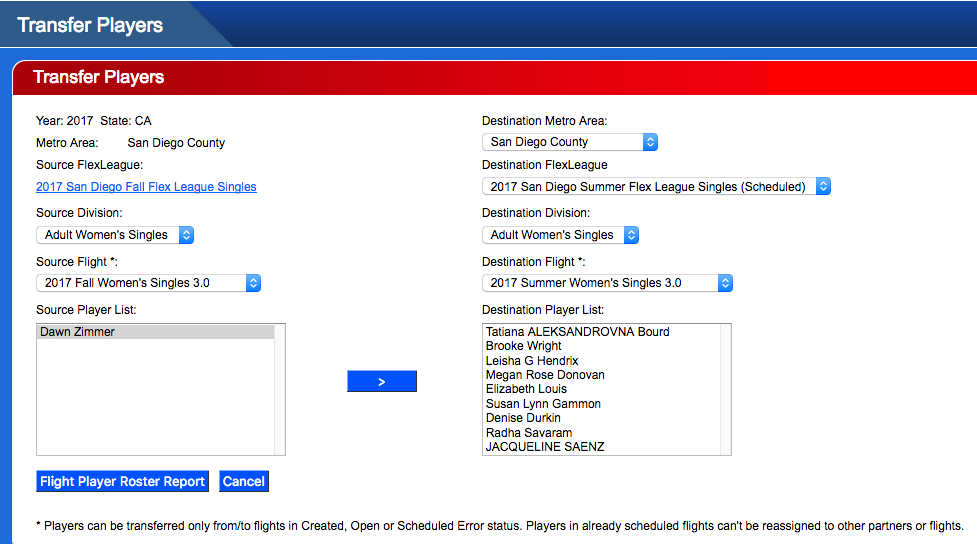
- Login to TennisLink Flex Leagues
- Locate your Flex League
- On Flex League Details page, click Transfer Players
- Select Source Division
- Select Source Flight
- Select Player
- Choose Destination Flex League
- Choose Destination Division
- Choose Destination Flight
- Click blue arrow
to move player


