If you are a player who is interested in browsing for a league to play in, please follow the steps below to search for a USTA league. If you are having trouble finding a league or need additional help, please submit the request for more information form and League Coordinator or Team Captain will be in touch shortly about league availability in your area. If you have any additional questions you can find their contact information by going to Find Section/Local League Coordinator
NOTE: By default, the league search pulls leagues that start 30 days after the current date. To find leagues that start After or Before this date, use the Starts field to Apply Filters to your search results
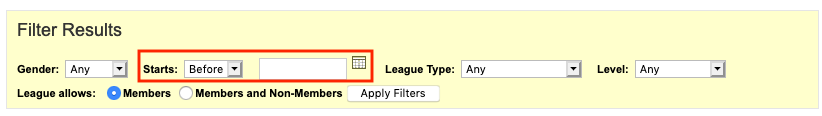
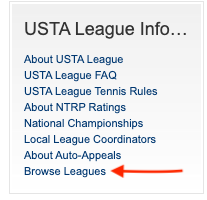

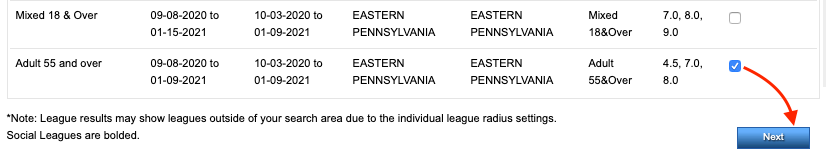
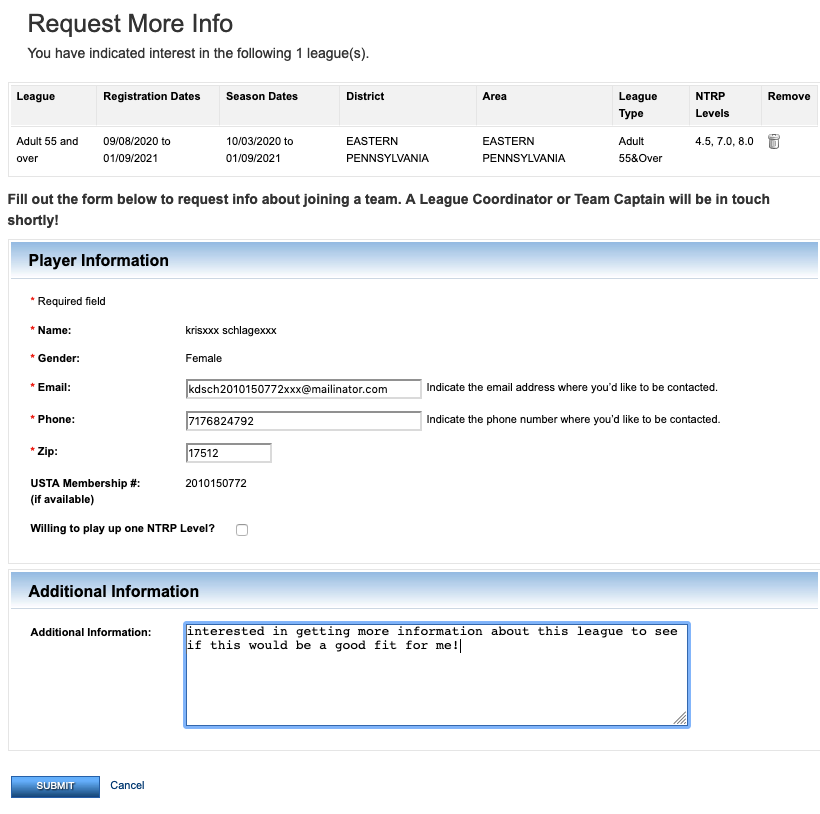
NOTE: By default, the league search pulls leagues that start 30 days after the current date. To find leagues that start After or Before this date, use the Starts field to Apply Filters to your search results
- Go to TennisLink Leagues Homepage
- Under USTA League Info...click Browse Leagues
- Enter Zip code where you wish to play
- Select Distance you are willing to travel
- Enter Birth Year
- Input USTA Membership #
- Click Find A League
- On League Search Results page, browse for desired league
- Check I'm Interested! box next to league
- Click Next button
- On Request More Info page, verify league information
- Input required Player Information
- Type in any Additional Information
- Click SUBMIT to request more information about joining a team


