The League Stats and Standings search on the Leagues page is a great tool to find more team, player and play information. Please follow the steps below to use the Leagues Stats and Standings search:
Note: You must be logged into your USTA account to view Stats and Standings
Note: When searching by name, the stats and standings results are filtered to only show new championship year, current championship year and previous championship year. You can search by USTA # or to see all search results please click ALL under Year and click Filter Results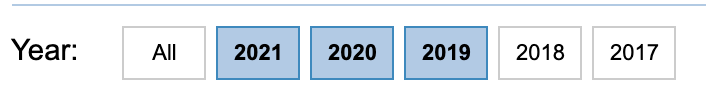
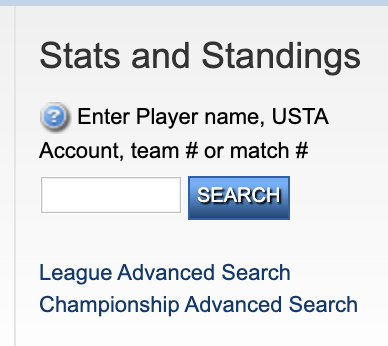
Note: You must be logged into your USTA account to view Stats and Standings
Note: When searching by name, the stats and standings results are filtered to only show new championship year, current championship year and previous championship year. You can search by USTA # or to see all search results please click ALL under Year and click Filter Results
Note: For double default matches, 12 games lost are computed for both the teams part of the double default. The tiebreak set is counted as one game won and or lost for the respective team
- Navigate to TennisLink Leagues Homepage
- Under Stats and Standings
- Enter Player Name, USTA Account, team # or match #
- Click SEARCH


