League Coordinators, Captains and Players can enter in match scores for their League play. Follow the steps below to enter in League scores:
Note: If you need help entering scores or need to edit, update or dispute a match score please reach out to your Find Section/Local League Coordinator. They are your best point of contact and will be able to best assist you with your league questions
Note: Once match scores are submitted, the opposing team has 48 hours to verify their accuracy. While this is typically handled by the team captain, any team member may complete the confirmation. Verification is completed by following the same steps outlined below after score entry. Once confirmed, the system will indicate which user completed the verification. If no action is taken within 48 hours, the scores will be automatically be confirmed by the 48 hour rule.
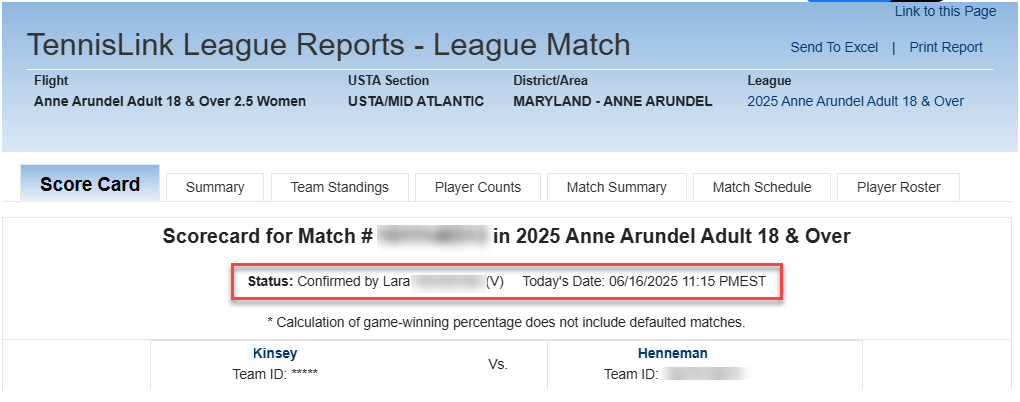
Note: For Championships, only Coordinators can enter in match scores
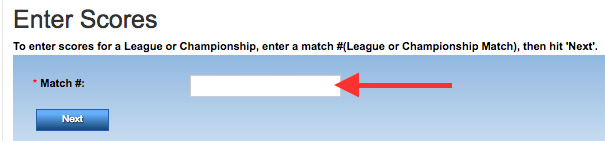
Note: If you need help entering scores or need to edit, update or dispute a match score please reach out to your Find Section/Local League Coordinator. They are your best point of contact and will be able to best assist you with your league questions
Note: Once match scores are submitted, the opposing team has 48 hours to verify their accuracy. While this is typically handled by the team captain, any team member may complete the confirmation. Verification is completed by following the same steps outlined below after score entry. Once confirmed, the system will indicate which user completed the verification. If no action is taken within 48 hours, the scores will be automatically be confirmed by the 48 hour rule.
Note: For Championships, only Coordinators can enter in match scores
- Login to TennisLink Leagues Homepage
- Under Stats and Standings, click Enter Scores
- Input Match #
- Click Next
- Input scores from winner's perspective (ex: 6-2, 6-3)
- click Next
- Confirm all match scores entered
- When ready, click Finish button to complete score entry


