League Coordinators have the option to create their schedule directly in TennisLink through the League Tree. They also have the option to create their schedule in Access and import it by clicking the Import/Export button in the League New Scheduler area. To upload the access file, please follow the steps below:
Note: Please reference the attachment as well as the image below to ensure the columns and data are in the correct format before uploading the access file
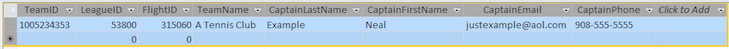

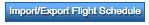
Note: Please reference the attachment as well as the image below to ensure the columns and data are in the correct format before uploading the access file
- Navigate into League Tree
- Drill down to desired league
- Right click on league
- Select League New Scheduler
- Click Match Listings tab
- Click Import/Export Flight Schedule
- Click Import Schedule
- Select Browse
- Locate access file
- Click Upload File


