Local League Coordinators will at times be notified by players regarding contact information for team captains. Contact information for team captains can be found using the Leagues Team Captain Contact Information article, the Captain's Report tab, as well the Match Schedule tab on the league teams homepage. If for some reason a team captains number is not listed under the Match Schedule tab, please follow the steps below and update the captain's registration information:

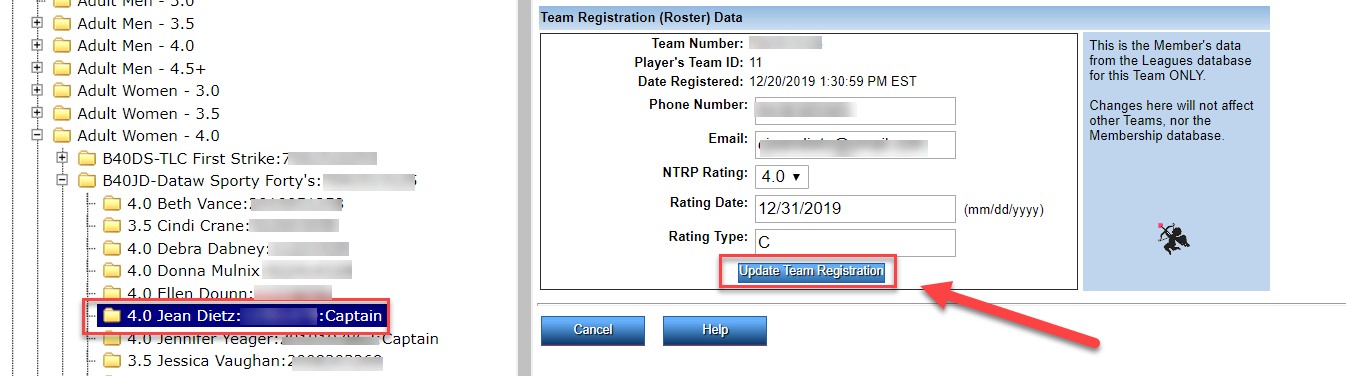
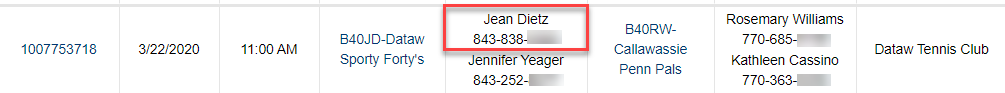
- Navigate to league in League Tree
- Drill down to league team
- Click on captain's name
- Without making any changes, click Update Team Registration button
- Note: This will refresh the captain's contact information which should then reflect correctly on Match Schedule tab
- Navigate back to league team homepage
- Click Match Schedule tab


