The Pay Now feature allows parents to pay a partial amount of their total balance for a registration for an association. This can be used to pay portions until the full balance has been paid, or to split payments between multiple forms of payments (i.e. paying with two different credit cards). Below are steps to send to parents who wish to pay their balance with different credit cards.
1. Advise parent to select Pay by Check at checkout to complete registration, click Continue
2. Click Registration and Status tab
3. Click Pay Now
4. Add Credit Card information and amount to be authorized for that form of payment
5. Click Make Payment > Close
6. Repeat Steps 3-5 until balance is paid in full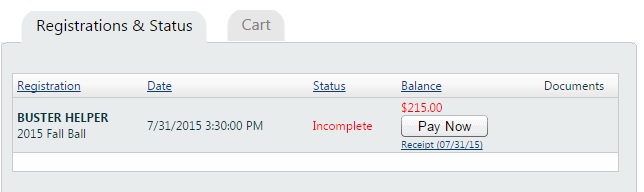
1. Advise parent to select Pay by Check at checkout to complete registration, click Continue
2. Click Registration and Status tab
3. Click Pay Now
4. Add Credit Card information and amount to be authorized for that form of payment
5. Click Make Payment > Close
6. Repeat Steps 3-5 until balance is paid in full
- Note: Pay Now must be active within Program Setup > Fees and Discounts


