Use Location Management to view, edit, or add Locations, Fields, Courts, Pools, etc. used when building Schedules. Below are instructions to manage schedule locations using Location Management after logging into LeagueOne.
1. Go to Scheduler > Location Management
2. Click on location Name to edit an existing location (name, description, address, etc.)
3. Click Add Location button to create a new location
4. Click Set to Open button to set Field Status for a location to Open
5. Click Set to Close button to set Field Status for a location to Closed
6. Click Reports button to view available reports:
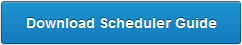
1. Go to Scheduler > Location Management
2. Click on location Name to edit an existing location (name, description, address, etc.)
3. Click Add Location button to create a new location
4. Click Set to Open button to set Field Status for a location to Open
5. Click Set to Close button to set Field Status for a location to Closed
6. Click Reports button to view available reports:
Note: Some reports are only available to clubs under certain Governing Bodies
a. Arbiter Error: A list of Arbiter Integration errors generated when scheduled game information is sent or received to/from Arbiter
b. Location Availability: List of open timeslots per location
c. Location Usage: List of allocated timeslots per location
d. Coach Contacts: Location contact list for selected locations (this is only available within certain databases)
a. Arbiter Error: A list of Arbiter Integration errors generated when scheduled game information is sent or received to/from Arbiter
b. Location Availability: List of open timeslots per location
c. Location Usage: List of allocated timeslots per location
d. Coach Contacts: Location contact list for selected locations (this is only available within certain databases)


