Groups are used to organize programs within catalog of online registration options. Grouped programs appear within a particular section - if programs are not grouped, then all programs appear within one scrolling list. Below are instructions to manage groups for the organization after logging into LeagueOne.
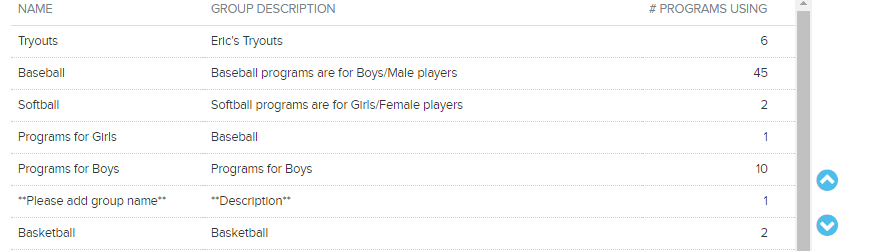
- Go to Programs tab > Select Online Registration Setup
- View Organization tab
- Click Groups
- Check Group Programs box
- Click New to create new group
- Highlight existing group, click Edit to make adjustments
- Highlight existing group, click Delete to remove group
- Click Save and Continue to proceed to sponsor manager
- Note: Number of programs associated to groups display on screen
- Note: Programs may be associated with groups using Catalog screen within each program


