As of Wed 08/26/2015, LeagueOne was upgraded to utilize the ACTIVE Passport database. Upgrading LeagueOne accounts to use ACTIVE Passport allows for a single login email address and password to access LeagueOne, ACTIVE.com, ACTIVE Kids, and more. Click here for details about the upgrade and instructions to proceed with merging your accounts.

2. Enter Login Email Address and Password, click Log in to view home page (screenshot below)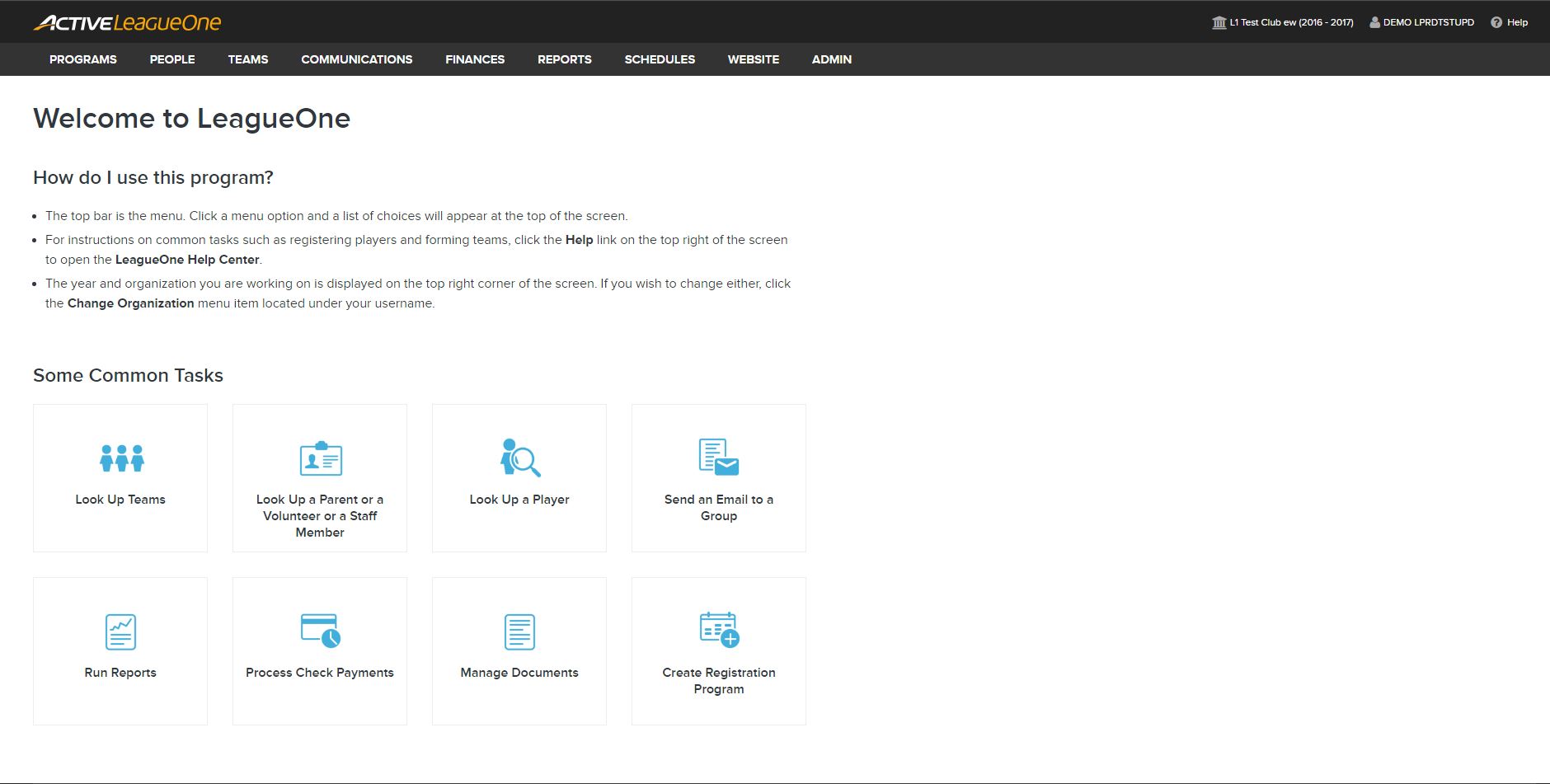
- Note: Previously, an association (governing body or organization) was selected in order to login to LeagueOne - now organizations will encounter these options post-login

2. Enter Login Email Address and Password, click Log in to view home page (screenshot below)
- Note: If user has jobs in more than one organization, select an organization from the drop-down and click Go


