Registration reminders can be used to run a list or send an email to parents who registered for a previous season but have no yet registered for the current season.
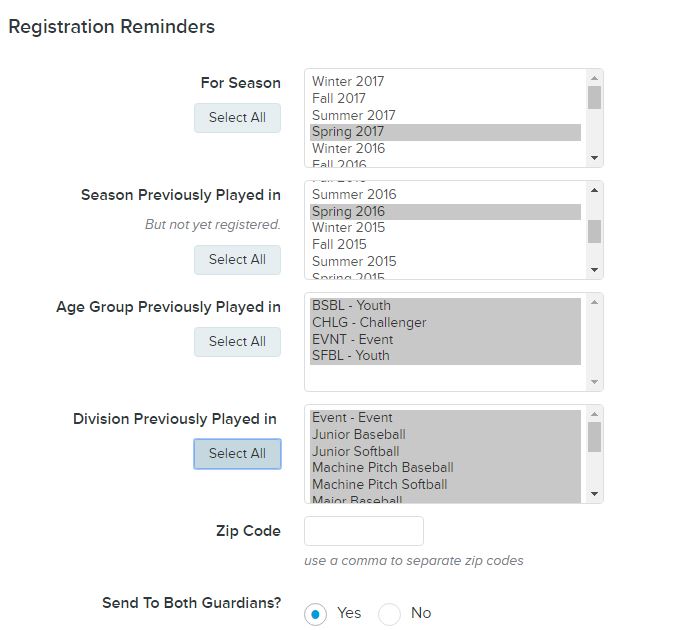
- Go to Communications > Create Contact List
- Click “Add”
- Select Registration Reminders
- Select desired season settings
- Select List Type
- Email addresses- List of only email addresses
- Mail Addresses- List of only mailing addresses
- Contact List- Full parent information list
- Select recipients to include
- Note: This section will not appear if Email Adresses is selected in Step 5
- All Recipients- Include only recipients with or without email addresses
- Recipients With Email Addresses- Include only recipients with email addresses
- Recipients Without Email Addresses- Include only recipients without email addresses
- Address to- How the email will be adressed in the body being sent out
- Note: This option will only appear if Mail Addresses is selected
- Example: Email will be addressed "Hello Smith Family" when "(Last Name) Family" is selected
- Select Output format
- Display results- Online only results file
- Comma Separated Value (CSV) File- Exports to CSV (Excel) file
- Note: This section will only appear if Mailing Addresses is selected in Step 5
- Click Retrieve List


