To view unavailable text message recipients follow the steps below:
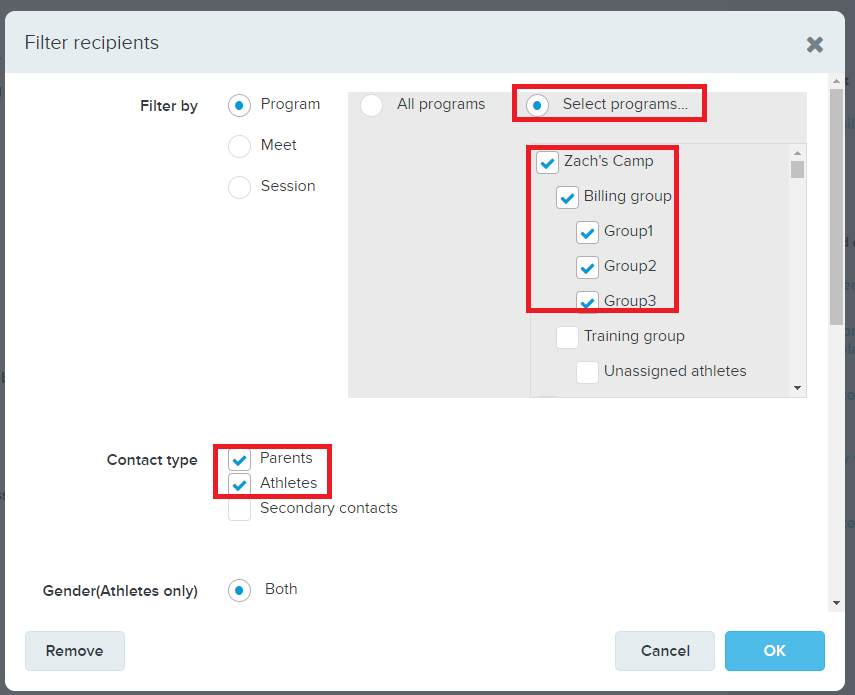
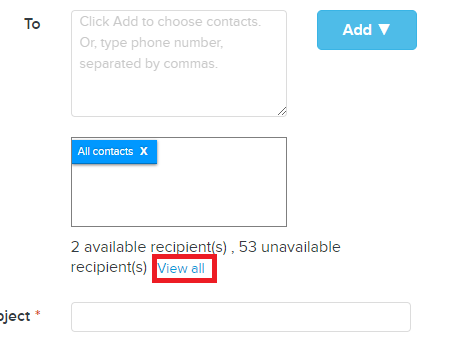
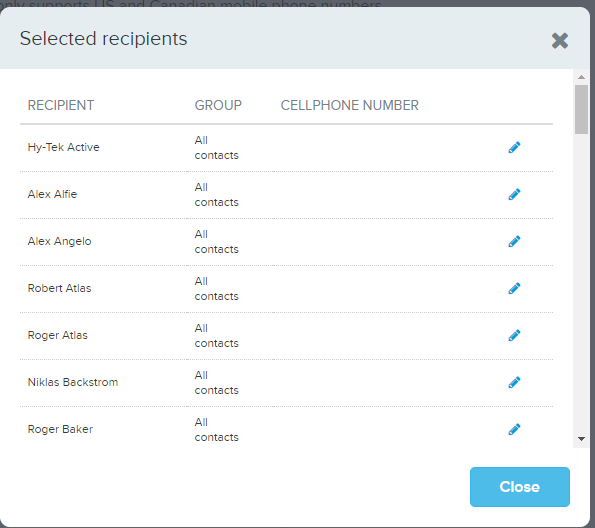
- Click Communications
- Click Create a text
- Click Add
- Click Meet or Program Participants
- Click Select Programs
- Select desired billing/training groups
- Select desired contact types
- Note: You may also select specific meets or sessions as well.
- Click OK
- Click View All
- Any recipient without a cell phone is an unavailable recipient


