Using the Athlete / Relay Preferences Screen in Meet Manager:
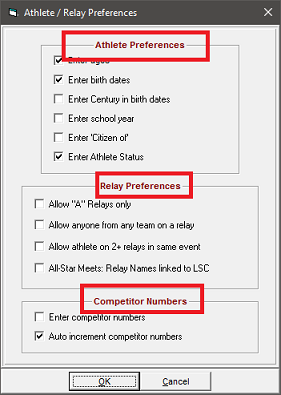
- From main screen go to File then select Athlete/ Relay Preferences
- Select options in Athlete Preferences
- Note: Buttons selected in this section will be options when entering athletes
- Note: Athlete status refers to Normal, Exhibition, Foreigner, Disabled, and Rookie
- Select options from Relay Preferences section
- Note: Options selected here will determine who is eligible for relays in certain circumstances, many meets will have no selections in this area
- Select options in Competitor Numbers
- Note: Track and Field Meet Manager has additional options for competitor numbers than pictured below


