After collecting registrations for upcoming meet you will need to verify the entries before submitting entry file to host. Below are the steps on how to declare the event entries after logging into Swim Manager.
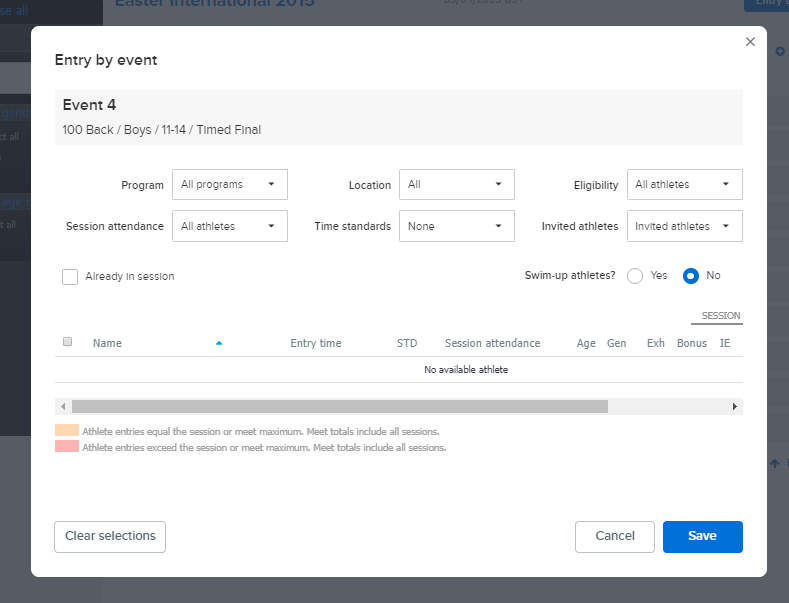
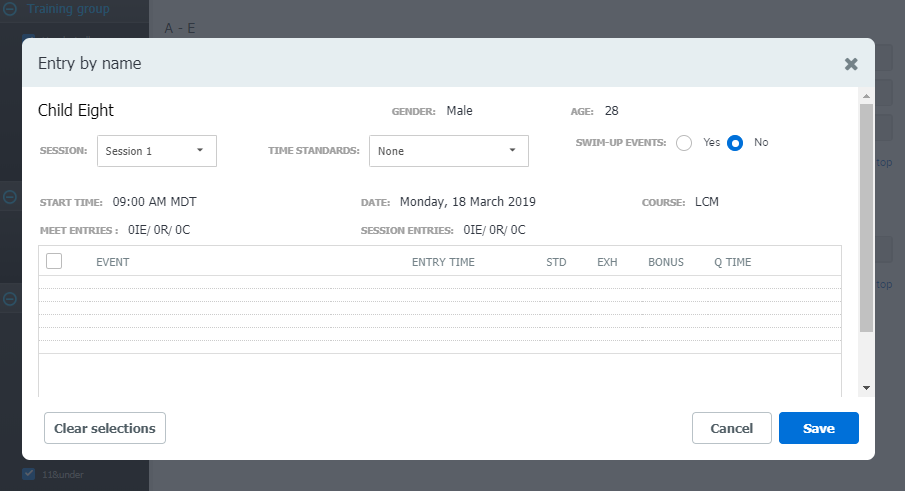
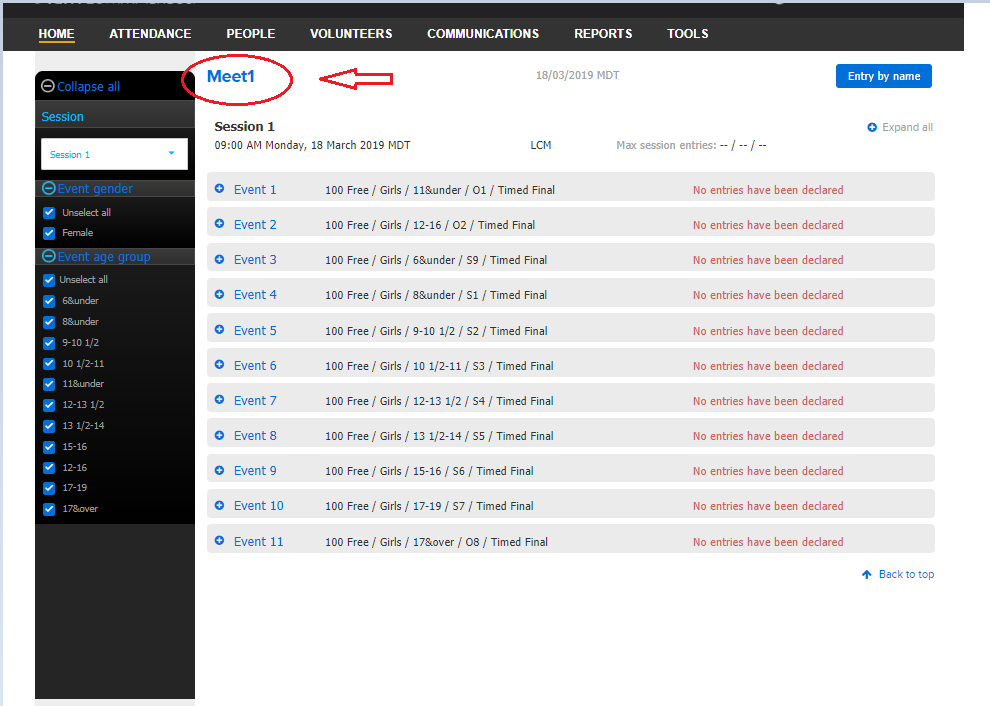
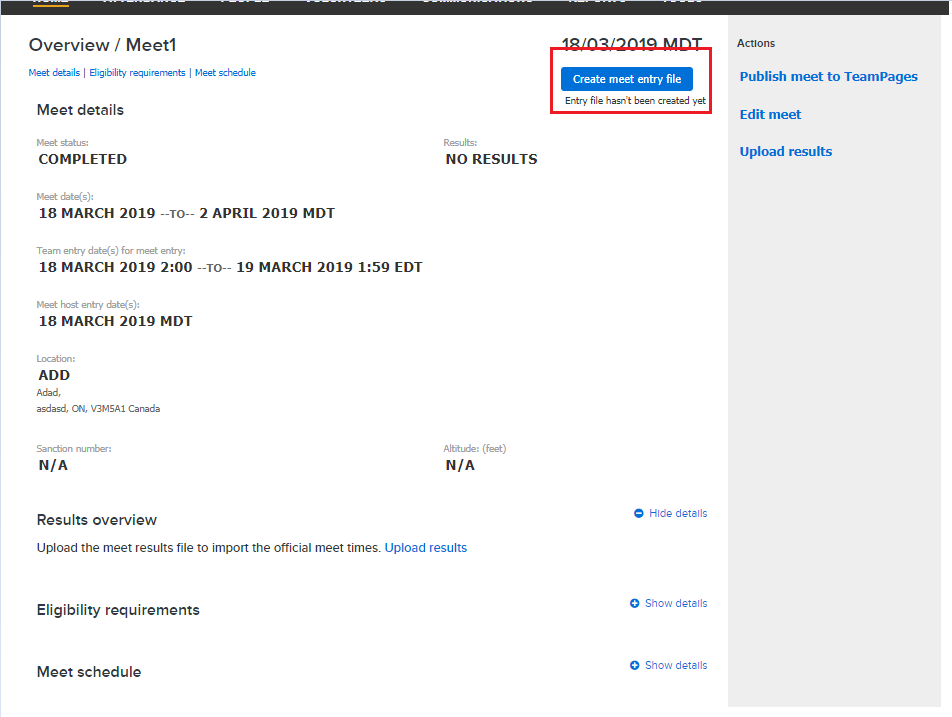
- Click Action button
 next to the meet and select
next to the meet and select
- Entry by Event: List sorted by Events
- Click on Event Number
- Check Box next to Athlete to enter
- Click Save to confirm entries
- Entry by Event: List sorted by Events
- Notes:
- Custom Entry Time can be entered by clicking Pencil Icon
- Relay entries can only be done under Entry by Event
- Athletes will be listed according to the selected filters (Program, Location, Session Attendance, Time Standards, Eligibility, and Invited Athletes)
- Coaches’ filter settings for Eligibility, Invited athletes and Session attendance for a meet are now retained when they navigate away and then back to a meet > Actions button > Entry by event page > an event page
- BON (Bonus) - The BON checkbox is used for indicating an extra entry for a given athlete that maybe did not meet the qualifying time.
- EXH (Exhibition) - When you declare a swimmer as "Exhibition", the athlete is swimming for time and is not eligible for points or awards.
- Entry by Name: List sorted by Athletes
- Click on Athlete Name
- Check Box next to Event to enter
- Click Save to confirm entries
- Note: Entry Time can be entered by clicking on Pencil icon
- Scroll to the top of Entry page and click on Meet Name
- Click on Create meet entry file
- Click on Create
- Save Entry File to computer
- Submit to Meet Host
- Note:
- Entries added or attendance status changes during the team entry period are synced and displayed in the Portal of the invited swimmer, and vice versa
- Changes prior to the team entry start date are not displayed in Portal until after team entry start date
- Coaches can enter entries for an invited swimmer even if swimmer did not respond to invitation
- If a coach has entered entries for a swimmer, but the swimmer subsequently responds with “not attending” or changes the attendance status from “attending” to "not attending", then the swimmer’s relay and individual entries are removed
- If a swimmer enters an entry in the Portal but the coach subsequently removes it in Swim Manager, then swimmer can re-enter it again in Portal
- During the team entry period, entries added in Swim Manager can be removed by the swimmer in Portal
- After the team entry deadline, swimmers cannot make any further changes to the added entries or attendance status in Portal
Related Articles:


