To edit the settings for Meet Mobile, follow the guide below:
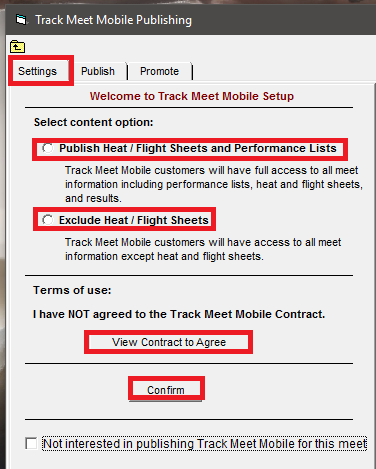
Note: Settings is the default screen and should be completed first
- Publish Heat/Flight Sheets and Performance Lists: Meet Mobile customers will have full access to all meet information including performance lists, heat/flight sheets, and results
- Exclude Heat/Flight Sheets: Meet Mobile customers will have access to all meet information except heat/flight sheets
- Terms of use: View contract and agree by entering:
- Full Name
- Date of Birth
- Click Agree
- Click Confirm, then confirm selected options (if correct, click Yes)


