Error 26002 Host not Found normally comes up when installing or updating software. Possible reasons are:
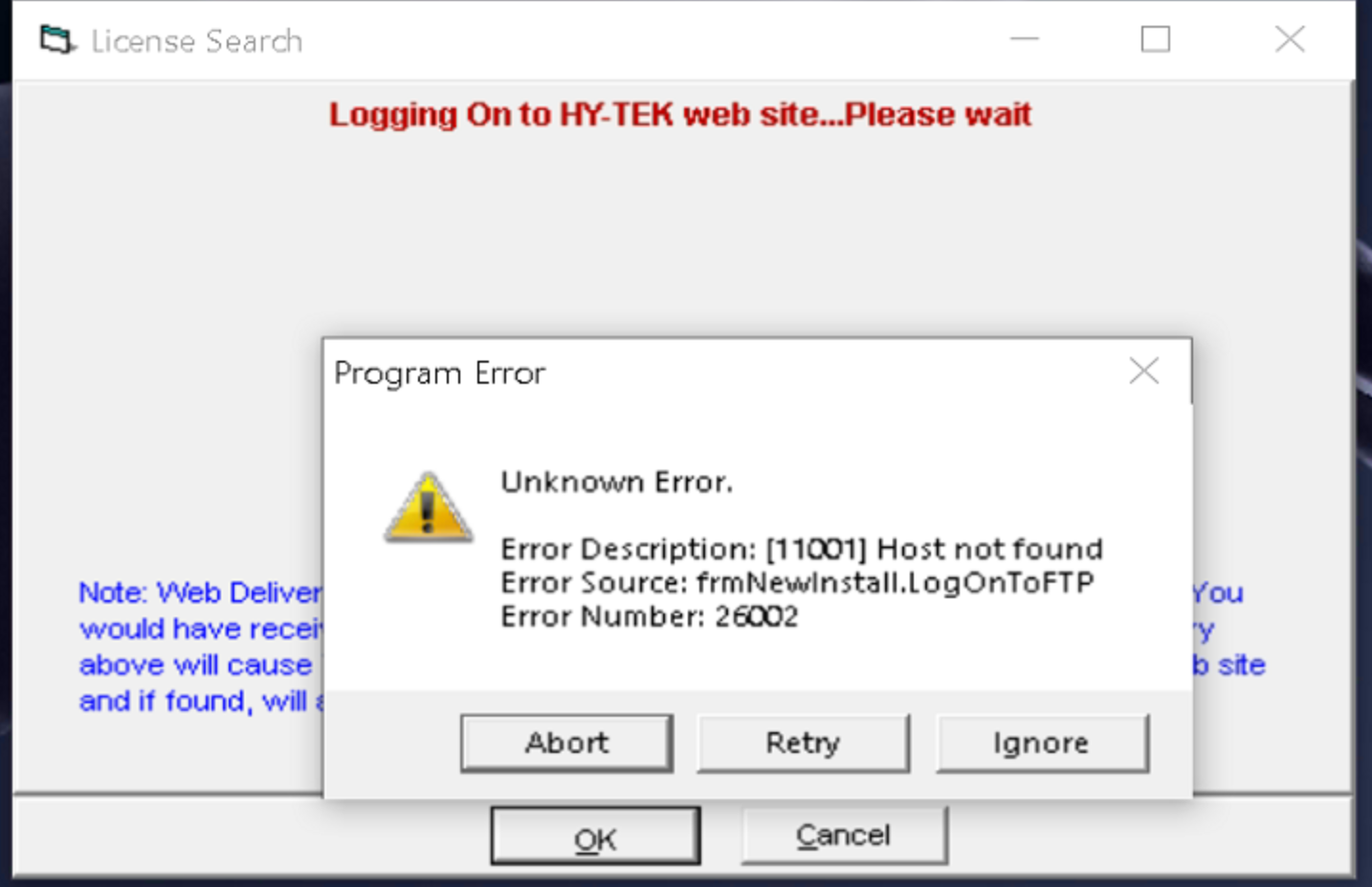
If you're getting this error when you click on Check for Update, refer to steps below:
If you're getting this error installing your software, refer to steps below:
1. Is your software on latest version (Meet Manager for Swimming 8.0 (SWMM 8), Team Manager for Swimming 8.0 (SWTM 8), Meet Manager for Track & Field 6.0 (TFMM 6), Team Manager for Track & Field 4.2 (TFTM 4.2)
a. No
- Security software or firewall on computer blocking connection to server
- User installing software doesn’t have admin rights
If you're getting this error when you click on Check for Update, refer to steps below:
1. Is your software on latest version (Meet Manager for Swimming 8.0 (SWMM 8), Team Manager for Swimming 8.0 (SWTM 8), Meet Manager for Track & Field 6.0 (TFMM 6), Team Manager for Track & Field 4.2 (TFTM 4.2)
2. Is your software installed on a different computer?
a. No
- Contact Hy-Tek support at hyteksupport@active.com to get a copy of license file. (Support will provide you a valid license file and instruction on how to copy license file). You can also refer to Copy License
b. Yes
- Refer to Reinstall Copy License


